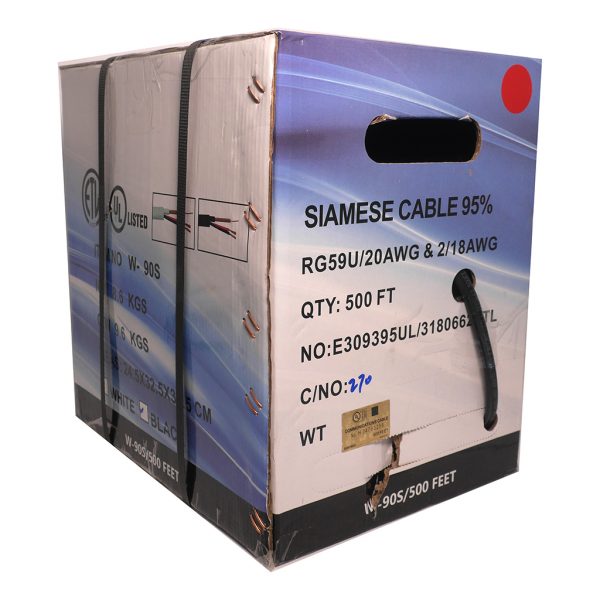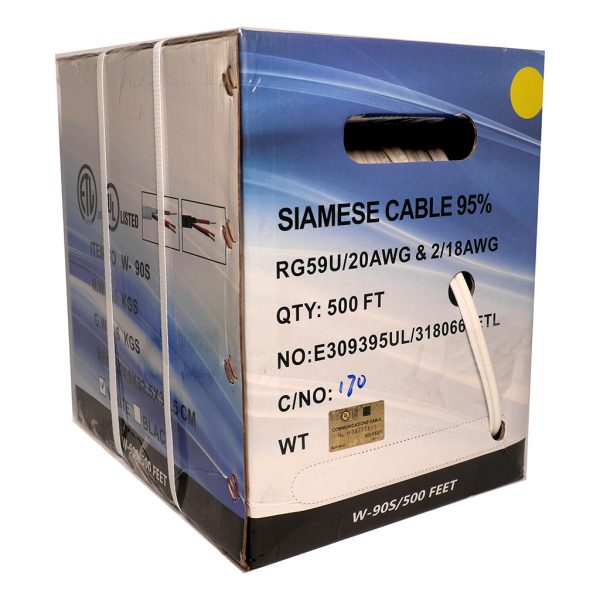Keeping BNC connectors clean is essential for maintaining optimal performance and ensuring reliable video transmission. Dirty or corroded connectors can lead to signal loss, video distortion, or even complete signal failure. Here’s a step-by-step guide to help you clean BNC connectors on your security cameras effectively:
Tools Needed:
- Isopropyl alcohol
- Cotton swabs or lint-free cloths
- Compressed air canister
- Cleaning solution specifically designed for electronics (optional)
Step-by-Step Cleaning Process:
- Power Off: Before cleaning the connectors, make sure to power off the security camera system to prevent any damage or electrical shock.
- Remove the Connectors: Carefully disconnect the BNC connectors from the cameras and cables.
- Clean with Compressed Air: Use a can of compressed air to blow away any dust or debris from the connectors. This step helps remove loose particles that can interfere with the connection.
- Wipe with Isopropyl Alcohol: Dampen a cotton swab or lint-free cloth with isopropyl alcohol. Gently wipe the connectors to remove any residue, dirt, or corrosion. Avoid using excessive alcohol, as it can damage the connectors if not properly dried.
- Reconnect and Test: Once the connectors are clean and dry, reconnect them to the cameras and cables. Power on the system and test the video feed to ensure everything is working correctly.
Additional Tips:
- Regular Maintenance: Clean the BNC connectors regularly to prevent buildup of dirt and corrosion.
- Avoid Physical Damage: Handle the connectors with care to avoid bending or damaging the pins.
- Use Proper Tools: Always use lint-free cloths and cotton swabs to avoid leaving fibers or residue on the connectors.
Benefits of Clean BNC Connectors:
- Improved Video Quality: Clean connectors ensure a clear and stable video feed.
- Increased System Reliability: Reduces the risk of signal interruptions or security breaches.
- Extended Equipment Lifespan: Prevents long-term damage to the camera and other components in the surveillance system.
By following these steps, you can maintain the performance and longevity of your security cameras, ensuring reliable and high-quality video surveillance.
Related Products
Frequently Asked Questions (FAQ)
1. Why is it important to clean BNC connectors on security cameras?
Cleaning BNC connectors ensures a stable connection and clear video signal. Dust, dirt, and corrosion can hinder performance, leading to image quality degradation or loss of signal.
2. How often should I clean BNC connectors on my security cameras?
It is recommended to clean BNC connectors every 6 months or whenever you notice a drop in video quality. Regular maintenance helps prolong the lifespan of your equipment.
3. What materials do I need to clean BNC connectors?
To clean BNC connectors, you’ll need:
- Isopropyl alcohol (at least 90%)
- Cotton swabs or lint-free cloth
- Compressed air (optional)
4. What is the step-by-step process to clean BNC connectors?
- Power Off: Ensure the security camera and DVR are powered off to avoid electrical shocks.
- Disconnect: Gently disconnect the BNC connector from the security camera or DVR.
- Clean with Alcohol: Dampen a cotton swab or lint-free cloth with isopropyl alcohol and gently clean the metal contacts of the BNC connector.
- Dry: Allow the connector to air dry completely. Use compressed air to blow away any remaining debris, if available.
- Reconnect: Once dry, reconnect the BNC connector to the security camera or DVR.
- Power On: Power on the equipment and check the video signal quality.
5. What should I avoid when cleaning BNC connectors?
Avoid using water or household cleaners as they may cause corrosion or damage the connectors. Also, avoid using excessive force when cleaning to prevent damaging the delicate parts.
6. What should I do if the video signal doesn’t improve after cleaning?
If cleaning the BNC connectors doesn’t improve the video signal, check for other issues such as damaged cables or faulty equipment. If problems persist, consider seeking professional assistance.