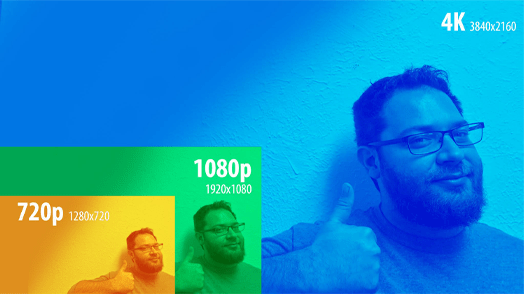What is Resolution, and why does it matter?
Hi everyone, thanks for joining us again as today we are very happy to answer one of the most widely asked questions we get regularly- and that is “what is Resolution”? 4k, 1080p, 2 Megapixel, so many different monikers, and classifications what could it possibly all mean, and why on earth so many options? Furthermore- why, or how does resolution matter in relation to my camera system and my recorder? This gets asked a lot, A LOT- a lot. It’s important to understand that resolution plays an absolutely massive role in several particular factors for your recorder system. However, first, it probably helps to have even the simplest idea of what resolution is, and from there we can build on how this affects things in the recorders system. In short, the resolution is a measurement or quantification of the sharpness of any given image, or display such as a monitor, phone screen, television, or the like. Let’s break this down into sections and get into the nitty-gritty details!
What is Resolution, and why does it matter I – What is resolution really?
As mentioned above, the resolution is a measurement of how sharp or high quality an image, video, or display screen is. This measurement is expressed in several different ways and is done so for different reasons. The common types of expression you’ll see in the technological wild are usually Megapixels (MP), Pixel by Pixel (# x #), or Television Display standard (#p). Often they represent variant ways of showing the same idea- which ultimately boils down to some kind of expression of the number of pixels in an image.
What is Resolution, and why does it matter II – Counting pixels.
A Pixel is the smallest possible portion of any given image or display that can be ‘singled out’ as a unit of measurement. Think of a pixel-like a ‘dot’ and all the dots working together make up the full image. The more dots in a tighter area, the better quality the image is as the dots themselves are smaller and less visible. This is essentially what resolution truly is. Megapixels are the most blanket method of expressing resolution quality in terms of sheer pixel count. 2mp, for example, is Two Megapixels. This literally means there are a total of 2 million tiny points that compose the image or display. Megapixel is a measurement designed to give a straight forward direct pixel count and this is often used in photography and Closed Circuit Television systems to explain to the client, or operator what to expect in terms of general image quality. Megapixels, however, do not take into account something important called “aspect ratio”, and leave out this key info the other methods of expression include.
What is Resolution, and why does it matter III -Aspect Ratio
So we mentioned above that while megapixels represent a general statement on the pixel count and therefore overall quality of an image or display, they leave out some key information. This information mostly pertains to something called “aspect ratio”. A ratio is simply a comparison of one thing to another that we know for sure remains constant. In this case, our ratio, our aspect ratio, is the comparison between the number of pixels lengthwise, vs the number of pixels heightwise in an image or display. For a very long time, the aspect ratio most often used for television and Computer monitors was 4:3 (four by 3). This means for every four pixels wide, the screen will be three pixels high. If you’re math savvy you probably realize that 4:3 is ALMOST a square but is more a rectangle. In a perfectly square image, the aspect ratio would be 1:1 (4:4). Nowadays, the overwhelming majority of TVs and PC displays use the aspect ratio 16:9- also known as “widescreen”. That’s where the other measurement expressions come into play. Take for example 2 Megapixels, this resolution on a computer monitor made anytime recently will very likely be 1920 x 1080. This means there are 1920 columns of pixels across the screen, running along 1080 rows of pixels up the screen. Broken down this means there are 16 pixels long for every 9 tall- aka aspect ratio 16:9. This results in a total of 2,073,600 pixels. While “2 megapixels” certainly accurately represent this figure, unlike the 1920 x 1080 expression it doesn’t indicate how the pixels are arranged and thus does not show aspect ratio- the shape of the screen. Television manufacturers actually shorten this even further by just listing the second number, with a lowercase ‘p’. In this sense, the TVs shorthandedly say they are always 16:9, and you only technically need the second number, and the aspect ratio to have enough information. In the case of 2Mp or 1920 x 1080, these values on a TV would be expressed as 1080p.
What is Resolution, and why does it matter IV – Quality Vs HDD
Now it’s clear that resolution is the quality of the image composed of more or fewer pixels, and the aspect ratio is the arrangement of the pixels and thus the shape of the screen expressed by comparing pixels lengthwise vs widthwise. How does this affect your recorder? Well, simply put more pixels = more data, and more data = more hard drive space is taken up. The more cameras you have, and the higher their resolution, the more Hard drive space you will need to compensate and maintain longer timelines of footage. Here is a list of some of the common resolutions found in our security cameras in order of their Quality and HDD consumption, from lowest to highest:
- 1 Megapixel – or 720p – Very low consumption
- 2 Megapixel – or 1080p – Moderate / Average Consumption
- 4 Megapixel – or 1440p – Slightly heavier consumption
- 8 Megapixel- or 2160p – also known as UHD or 4k – very large consumption
There are other factors that determine how much space you will use or save besides the resolution itself. Our next article coming later this week “How do I save hard drive space” will touch on these concepts which include- Resolution, bitrate, motion detection, IVS, and Video Compression. We hope you learned a lot today about what resolution is and look forward to providing you more quality articles in the future. For more info on our products and services, please call: 561-288-5258. Until next time, have a great one and stay safe!
Related Media: How to set up Tripwire and Intrusion
Find Us On: Facebook | Twitter | YouTube