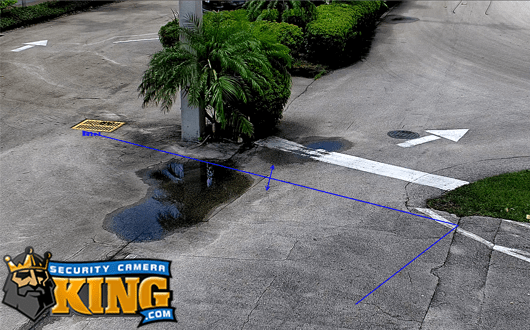When you receive your Security Camera DVR you might be wondering what some of the ports are for. This article will explain some of them, the reason they are their as well as a little bit of history.
USB = Universal Serial Bus
 Universal Serial Bus is an industry standard developed in the mid-1990s to replace the slower serial and ps2 communication ports on a computer. The purpose was to be able to attach devices like a mouse, a keyboard, disk drives, network adapters, portable media players, and other devices that help qualify the word Universal in the name of the port. It has become such a standard that it has evolved over the years as USB 1.x, USB 2.0, USB 3.0, USB 3.1, and USB Type-C. The DVRs and NVRs continue with this trend by offering USB ports for connecting a mouse and flash drives or hard drives to the unit by using one of the available ports. Unfortunately, USB keyboards are not supported by the operating system and only the online keyboard is available for entering data. DVRs and NVRs are very similar to computers, so the device needs to be supported in the operating system. This matters especially when connecting drives in the sense that you could try to use a USB drive that is too new for the unit. A DVR or NVR manufactured during a certain era will only support flash drives and hard drives with sizes appropriate to that era. For example, you will not find a 64GB flash drive or a 6 Terabyte hard drive in 2007. There is no harm plugging in a USB drive to see if it is recognized since the port is plug and play.
Universal Serial Bus is an industry standard developed in the mid-1990s to replace the slower serial and ps2 communication ports on a computer. The purpose was to be able to attach devices like a mouse, a keyboard, disk drives, network adapters, portable media players, and other devices that help qualify the word Universal in the name of the port. It has become such a standard that it has evolved over the years as USB 1.x, USB 2.0, USB 3.0, USB 3.1, and USB Type-C. The DVRs and NVRs continue with this trend by offering USB ports for connecting a mouse and flash drives or hard drives to the unit by using one of the available ports. Unfortunately, USB keyboards are not supported by the operating system and only the online keyboard is available for entering data. DVRs and NVRs are very similar to computers, so the device needs to be supported in the operating system. This matters especially when connecting drives in the sense that you could try to use a USB drive that is too new for the unit. A DVR or NVR manufactured during a certain era will only support flash drives and hard drives with sizes appropriate to that era. For example, you will not find a 64GB flash drive or a 6 Terabyte hard drive in 2007. There is no harm plugging in a USB drive to see if it is recognized since the port is plug and play.
Ethernet Port
 An 8P8C (8 position 8 contact) modular connector, often called RJ45 (Registered Jack 45), has become an extremely important plug since the world wide web is connected with this standard Ethernet port on all kinds of devices. Our DVRs have one Ethernet port so that they can connect to a router for access to the unit from the world wide web. Our NVRs have the same port, and may also have power over Ethernet ports (POE) for cameras to connect to it for power and video data transmission. You can buy an 8 channel NVR, for example, that has a built-in 8 port POE switch that allows you to plug 8 IP network cameras into the back of the unit. You can also buy an 8 channel NVR that does not have any built in POE ports, so the video data would need to be networked back to the NVR. This can congest a network if you have other computers and devices using the same routers and switches, but there are ways to design your network topology to reduce or separate traffic.
An 8P8C (8 position 8 contact) modular connector, often called RJ45 (Registered Jack 45), has become an extremely important plug since the world wide web is connected with this standard Ethernet port on all kinds of devices. Our DVRs have one Ethernet port so that they can connect to a router for access to the unit from the world wide web. Our NVRs have the same port, and may also have power over Ethernet ports (POE) for cameras to connect to it for power and video data transmission. You can buy an 8 channel NVR, for example, that has a built-in 8 port POE switch that allows you to plug 8 IP network cameras into the back of the unit. You can also buy an 8 channel NVR that does not have any built in POE ports, so the video data would need to be networked back to the NVR. This can congest a network if you have other computers and devices using the same routers and switches, but there are ways to design your network topology to reduce or separate traffic.
BNC Connector
The BNC connector derived its name from Bayonet Neill–Concelman, which is a combination of its bayonet mount locking mechanism and its inventors, Paul Neill and Carl Concelman. The BNC connector is a quick connect radio frequency connector commonly made in 50 and 75 ohm versions used for coaxial cable. This connector has become the heart and soul of the analog and HD-CVI DVR because of a quick plug and play connection option. Many people like to use existing coax cable and continue to use it with new technologies like HD-CVI rather than mess with a complete overhaul to an IP technology system. While IP may be the future, this connector has found new legs with new technologies and should remain viable for years to come. As long as coax cable still exists, the BNC connector will remain the default option.
RCA Connector
An RCA connector is designed to carry audio and video signals, and received its name from the Radio Corporation of America in the early 40s when it was designed to be an internal connector in home radio-phonograph consoles. This port has evolved over the years to encompass video in the famous red, white, and yellow composite video. Our DVRs and NVRs use the connector for audio-in and audio-out primarily since video on our DVRs is covered by the BNC port and NVRs use networking to transmit video.
HDMI Port
 HDMI stands for High-Definition Multimedia Interface, and it is a proprietary interface designed for sending video and audio to and from HDMI compliant devices. The video is uncompressed and the audio can be compressed or uncompressed. Our DVRs and NVRs have this port as a connection option to a TV or monitor for viewing the live video or playback, as well as adjusting the settings of the unit through the menu options. The main improvement of this port over VGA, for example, is the ability to do high definition without video loss, which allows us to see higher quality video. This means that we can see more cameras on the screen at one time clearly and see more detail.
HDMI stands for High-Definition Multimedia Interface, and it is a proprietary interface designed for sending video and audio to and from HDMI compliant devices. The video is uncompressed and the audio can be compressed or uncompressed. Our DVRs and NVRs have this port as a connection option to a TV or monitor for viewing the live video or playback, as well as adjusting the settings of the unit through the menu options. The main improvement of this port over VGA, for example, is the ability to do high definition without video loss, which allows us to see higher quality video. This means that we can see more cameras on the screen at one time clearly and see more detail.
In Summary
There were many ports used in the past that are now likely on the way out. Most notably is the RS485 connector that is used to control the PTZ cameras. With Ethernet IP camera and HD-CVI camera technologies taking off, connecting a PTZ is now done over the one cable with no additional cables needed for PTZ control. They should still be present on hybrids and tribrids, but anyone buying a new system should opt for one of the new technologies since video surveillance is about protecting assets. VGA should hang around a little longer, but HDMIs ability to handle high definition video without video loss and audio on the same cable, make it very convenient. RS232 / Serial, PS2, LPT, are all in the port graveyard, but there are likely still some machines out there that have them.
No doubt that new standard ports will come, as they are always being invented or improved. The research and development teams at all technology companies are working towards the next big thing, so that they can create a new standard port for years to come. DVR and NVR companies will incorporate any new port into their system that is useful as it grows in popularity. For example, if a port replaces USB 3.0 for connecting external hard drives, that would become a standard very quickly. Security Hard Drives happen to be the most important component of an NVR since they are used to record the video footage. This is an area where the technology needs to improve.