The days of analog residential and commercial video security systems are coming to an end. No more scratchy grainy and jumpy video like you’re used to seeing in most convenience store surveillance videos.
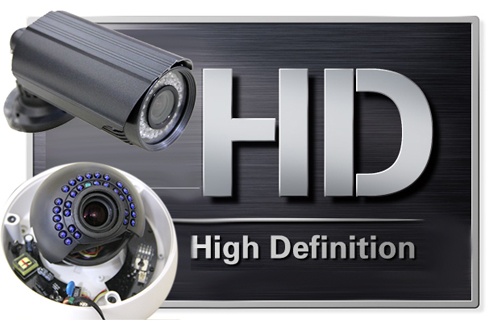
Get The most from your Security Camera System. Today HD is the new standard for video security systems. In the very near future it is going to be very hard to find traditional analog security cameras and DVRs. Most places that you go now are selling IP security cameras or HD-CVI systems and both give you high definition quality. The new standard is a minimum of 720p or 1.3 Megapixel and as high as 4K resolution high definition video.
So what do you do if you have an existing DVR and just need to replace a few cameras? Fortunately there are now Hybrid and Tribrid DVRs available. These units are capable of handling traditional analog cameras, HD-CVI and Tribrids also have the option to add IP cameras.
You can find these units sold on www.Securitycameraking.com. The options are flexible enough that you can choose to set each type of camera you want on a channel by channel basis. This means if you have existing analog cameras and replace your DVR with one of the new units, you can continue to use your existing cameras and slowly add high definition cameras to your system as you please.
You will also be surprised to find that the cost of 1080p high resolution cameras is very close to what you would pay for a good quality analog camera and in some cases you can get them even cheaper.
GET MORE STORAGE CAPACITY OUT OF YOUR SECURITY CAMERA RECORDER!
One of the things you’ll have to take into consideration when recording these higher resolution images is that you will be using more disk space.

In other words, each frame of a video that is being recorded is a much higher resolution than standard analog; therefore it takes up more storage space. But don’t worry there are a few simple things that you can do to double or triple your storage capacity.
Let’s take a scenario where you have a 2 megapixel camera that is recording 30 frames per second (real-time), and we will also assume that you’re recording 24 hours a day. If this were the case you would need about 500 gigabytes for 7 days of storage.
The first thing you can do to save disk space is set your frames per second from 30 frames to 15 frames per second. This will essentially double your disk space because you’re recording half the amount of frames per second. And don’t worry 15 frames per second is still very smooth to the naked eye and in most cases is more than sufficient for watching the playback of your recorded video.
The next thing you can do is record on motion only instead of 24 hours a day. This is a setting where the camera or recorder will only record when motion is detected, instead of recording all the time. This can essentially cut the hours per day that you’re recording down to between 12 and 15 hours, therefore doubling your disk space once again.
If you were to use both of these techniques; recording at 15 frames per second and on motion only, you would essentially triple your storage capacity.
The really nice thing is that on all of the equipment sold at www.securitycamerking.com, these settings can be set up on a camera-by-camera basis. This means you could have the camera by your front door recording 30 frames, 24 hours a day and set other cameras to record 15 frames a second on motion only.
If you like, you can test some of the settings to see how much disk space you might be able to save with this handy hard drive calculator.
TRANSMIT WIRELESS VIDEO WITH A WIRELESS BRIDGE.
Sometimes you might want to install a camera where it’s just impossible to run a cable to it. In these cases you can wirelessly transmit your video using a wireless bridge.

A wireless bridge can be set up as a transmitter or a receiver. You will need one transmitter for each camera that you want to transmit video from, but the receiver is capable of receiving signals from multiple transmitters.
A few things to note is that this will only work with Network or IP cameras and in most cases you will still need power at the camera. If you’d like some more information on wireless bridges and access points, please take a look at the TP-LocoM5 Indoor/Outdoor Wireless Access Point/Bridge.
DON’T REWIRE! USE A BALUN.
In many cases the wiring of your security system is the most time consuming and costly aspect.

Depending on what type of security system you decide to use you may have run CAT5 or Siamese cable.
Most IP camera systems use CAT5 or CAT6. Traditional analog Systems and HD-CVI systems run on cables more commonly known as Siamese cable, which is a coaxial cable along with an 18/2 power wire.
What happens if you already have CAT5 and want to run HDCVI or the opposite? You’ve already run analog cable but now you want to run network IP cameras.
Well don’t worry . . . this is where you can use Baluns. A Balun is a type of converter that you put on each end of your existing cable. Depending on the type, it will either allow you to convert CAT5 to an analog signal or use your analog cables with IP cameras.
Just think of the time, money and effort you’ll save not having to rewire simply because you want to change or upgrade your security camera systems.
ALWAYS HAVE REMOTE ACCESS TO YOUR RECORDING DEVICE VIA DDNS
These days anybody who has a security camera system will want to view or review their footage from a remote location.

The problem is, in order to do this you need to connect to your home or business IP address. This IP address is usually provided by your internet service provider or ISP. Many ISPs will change this IP address often, making it virtually impossible for you to connect to your security system.
This is where having a DDNS or dynamic domain name service comes in handy. The DDNS is a personal domain name; like “YourLastName.DDNS-service.com”. This domain name will always resolve back to your home IP address regardless of what the IP address is, even after it has changed. Most new security recorders have a DDNS configuration built-in and when your home IP address changes it will contact the DDNS service and update it so that your domain name will always resolve back to your home or business.
These are just a few things you can do to get the most out of your home or business security camera system.
