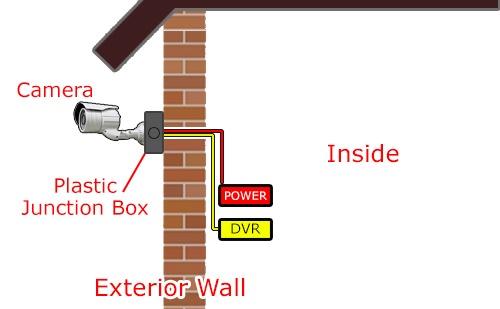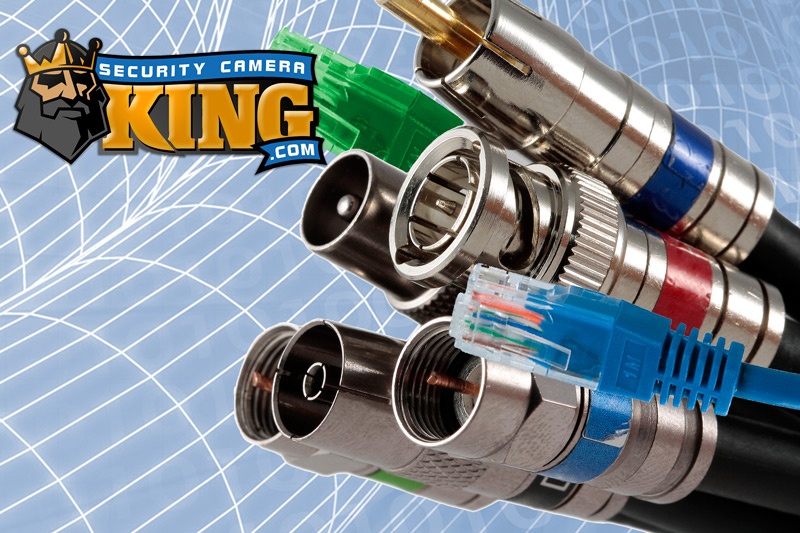In the past few years, many things have changed in regard to security cameras and their diverse technologies. One thing that remains the same is that running the security camera cable can sometimes be the most difficult part when acquiring a new security surveillance system. Although wireless technologies are becoming more popular they are still not up to par when it comes to a robust and reliable security system.
This is due to two main reasons. Number one wireless security systems depend mainly on your Wi-Fi network and Internet service if you’re looking to have remote access. The second reason is that even if you were to get reliable wireless video transmission you still need to have constant power for the cameras. In most cases, this means you don’t need security camera cable you will be running wire for power unless you have a local power source near each camera that you are going to install.
This particular in conjunction with the fact that if you were to lose your Wi-Fi network or your Internet were to go down the video stream would not transfer video to the recorder making your surveillance system essentially useless. It is for these reasons that many people still prefer a fully wired security camera system.
Whether you’re using traditional analog CCTV, HD security cameras or network IP cameras that are running over CAT5 or CAT6 the simple fact remains that you have to run a wire from each of your camera locations back to the recorder.
New construction versus an existing structure
If it is possible it is always advisable to run security camera cable during the construction phase to avoid having to crawl in attics or run through tight spaces rafters or drywall. The other advantage of running cable prior to the construction being complete is that it will give you more flexible options in regard to camera placement.
If you do have to run a cable on an existing structure your options become more limited but there are still a variety of ways to accomplish your installation. Including but not limited to running your cable through attic space, soffits and even melting them directly to a concrete or brick wall.
For more detailed information on security camera cable installation and wiring options please see this article.
Different types of security camera cable
These days there are two main types of security camera cable that your security camera transmission can be run back to your recording device. The first and most common is coax cable or siamese cable. Both coaxial signees are traditionally used for analog CCTV or HD over coax security systems. Collects cable is similar to the cable that is used for cable TV or cable Internet. When using straight coax cable and additional power wire is required to be run alongside the coax to provide power to each of the cameras. Siamese cable is a coaxial cable and power wire combined in one. This makes installation easier and is the choice of most security camera installation professionals.
CAT5 cable is traditionally used for network IP cameras and NVR recorders. Unlike co-wax that transfers the video as an analog signal CAT5 transfers the video signal digitally. In addition, power is supplied to the cameras over the same CAT5 cable when used in conjunction with the POE switch. A POE switch is similar to a traditional network switch but also has the ability to supply power. POE stands for (Power Over Ethernet).
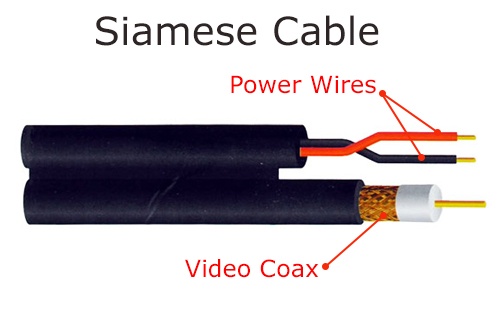
Planning your security camera system layout
As mentioned earlier when installing a wired security camera system you will have a wire or set of wires running from each of the camera locations to a central location where the DVR or network NVR recorder is located. Depending on the type of security camera cable you are using there are limitations on the length of the run. These limitations are determined by two things video transmission and power. Video can only travel over a certain distance and retain its quality. The higher the resolution of the video the less of a distance it can travel without loss of quality or degradation. Power is the second thing that needs to be considered when it comes to the length of your security camera cable runs. Voltage drop occurs as power travels long distances and slowly decreases in voltage over the length of the entire run.
Both coax security camera cable and CAT5 network security cable have different considerations that need to be taken into account. For instance, newer HD over coax security camera systems can transfer video up to 1600 feet without any loss of quality. A power transmission over the same Siamese security camera cable is limited to about 300 feet due to voltage drop.
CAT5 security camera cable has even greater limitations. Video transmission is limited to around 300 feet due to the fact that it is a thinner gauge wire and most of the time when using CAT5 it is in conjunction with network IP systems that are transferring much higher resolution video. Power transmission is also limited.
Running your security camera cables
Almost every application is different when it comes to running your cables. There are two scenarios frequently present themselves. The first scenario is having to run your security camera cable through an attic and mounting your security cameras directly to the soffit of the home or structure. Once you have chosen the location of your security recorder and power supply you need to run cables from the soffit through the attic and back to the security recorder.
Sometimes you will have to run your security camera cable directly through a concrete brick or solid wall. In cases like this, the camera connections may not be able to be tucked into the wall as you would be able to tuck them up in the soffit. For applications like this or any application where you do not have ample surface to mount the camera to it is recommended that you use a junction box. A junction box can be fastened to any uneven surface and all of the wire connections can be talked into the watertight junction box. Then the camera can be mounted onto the junction box cover ensuring a dry connection.