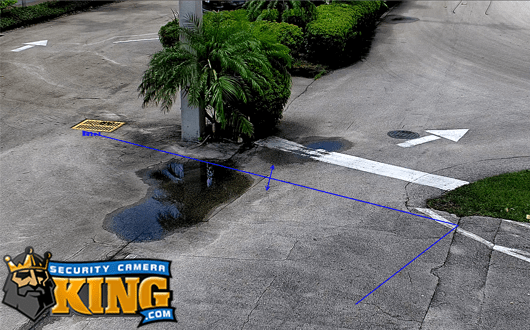In order to take a snapshot you have to donwload the footage from the DVR to a flash drive or DVD, then you can use the Video Player that we provide to view the footage. When you are reviewing the video there is an button that looks like a “Hand” ; that’s the snapshot Button. Normally this pictures will be saving under C:/Program Files/player/Pics. You can easy change the path to a suitable location in your Hard Drive.
Saving Snapshots from Web Service:
When you connect to the DVR using the WEB Service you can save a snapshoot by going to the channel you would like to save a snapshot and on the right top corner you will see a little picture of a “Camera” Once you click the camera it will show a preview of the snapshot. By default the DVR will save the Picture under C:/PictureDownload, you can change the path by going to the right panel in the Web Service where the PTZ Control is and click the “More” Tab; there you will see Pic path.