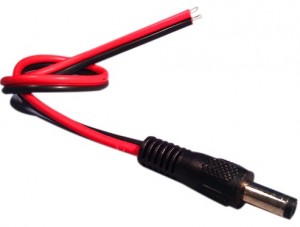At Techpro Security Products we sell surveillance equipment to people from all walks of life, from the experienced installers to the non tech savvy end user. The process of installing your own security camera system is not overly difficult but if you don’t have access to the necessary information it can become quite challenging. This article is going to give you all the guidance that you will need to install your own system. When you purchase any CCTV equipment from us it also comes with lifetime technical support for those items. This means that you can always contact us for any questions about your installation although hopefully this article will help you to handle the standard installation steps.
We offer several different varieties of security camera systems and since it is not possible to cover the specifics of installing each type, this article will cover the steps involved with putting together an analog system. This analog technology has been used for decades now and although it’s the oldest technology, it is still widely used for new security camera installations every day. Even if you are going to use one of the newer types of systems, the installation steps discussed here are very similar to those which are involved in setting up all varieties of security camera systems.
The first step in this process is to purchase all the necessary equipment. Here is a list of the items you’ll need.
A DVR (Digital Video Recorder) – The video signal from the surveillance cameras is transmitted to this device for recording. DVRs come in various sizes which allow you to connect a different number of cameras to them. 4,8,16 and 32 channel DVRs are typical sizes. For this article we’ll talk about installing an 8 Channel Ultimate DVR or the DVR-LT08240. You will need to install a hard drive in this unit for the actual recording or we can put one in it for you.
DVR-LT08240
Security Cameras – This is the device that captures the video and transmits it to the DVR. There are many different types of cameras available today but they all preform the previously mentioned function in addition to any other capabilities that they might have. Also, the analog security cameras that we sell always have the same type of connections for video and power. For this article we’ll talk about installing the OB-LX700IR50-W.
OB-LX700IR50
Power Supply – All of your security cameras will connect to this device and it provides power to them. We offer several different types of power supplies that vary in the amount of cameras you can connect to them, as well as the amount of amps and voltages that they supply. For this article we’ll talk about installing an 8 channel power distribution box or the PWR-8. This is a 12 volt power supply that provides 4 amps in total or 500 milliamps for each channel.
PWR-8
Cabling – At Techpro Security Products we offer three types of cables for transmitting the video signal from the camera to the DVR. For this article we are going to talk about using a type of cable which is known as Siamese Cable. It has RG-59 for video transmission and 18/2 for power, all joined together with a tough outer insulation.
Siamese cable
Connectors – For the type of equipment being used in this discussion you will need to use three types of connectors. You will need 2 different types of power leads (PT-3 and PT-4) and twist-on BNC connectors. For each camera you’re installing you will actually need two PT-3s, one PT-4 and two twist-on BNC connecters. The last items that you will need are some b-gel connectors and a pair of wire strippers.
Power lead PT-3
Power lead PT-4.
Twist on BNC connector
B-gel connector
Once you have all the equipment that you need, it’s a good idea to fully plan out your security camera installation. The majority of this should actually be done before you purchase the items but once you have the items you should double check that you have everything you will need and that all of the pieces will fit the way you want. It’s also a good idea to test all the equipment in an easy to access location before mounting anything. To do this you can simply put the DVR and power supply on a table, then set up one wire and connect each camera to it one at a time (the specifics of connecting the camera are described below). It’s a lot more work to address any issues after all the cameras is mounted and the wires have been run.
The first thing to do in your install is to decide where you want the DVR to be located. Being able to directly access the unit does not need to be the first consideration because once everything has been set up correctly you will be able to remotely access it from any computer in the world. Instead you should consider how safe it would be if someone broke into the install location. Recording the best possible video won’t do you any good if the DVR is stolen or damaged. The DVR should be secured in a lock box or put in a hidden location. I personally like the combination of these two security measures. For example, put the DVR in a lock box and then put the lock box in a well-ventilated portion the attic.
DVR Lockbox EX
The next step in installing your own CCTV system is to decide where you want to mount the power supply for your cameras. It is best to set it up within 2 to 5 feet of where the DVR will be located. This is a good idea because your camera wires will split as they approach this location, with one part going to the DVR and the other going to the power supply. You’ll also need to make sure that the power cord for the power supply will be able to reach a power outlet from your chosen location.
Now it’s time to run your cables from the location where the DVR and power supply will be to the locations where you will mount your surveillance cameras. You should make sure that you have a secure mounting point at each of these locations which will give you the camera view that you desire. It’s generally a good idea to run these wires in such a way that the vast majority of them won’t be visible once the install is completed. Pulling them through attics or on top of drop ceiling is a good example of this. Running the cables is the most labor intensive portion of an install so you should take your time and do it right the first time so that you won’t have to make corrections later.
Mounting your security cameras will be the next step in this process. You should already have planned out where they’re going to be mounted by this point. Make sure that you mount them securely in such a way that you can easily attach them to the wires which will transmit the power and video. The Siamese cable is made of two wires and these are what you’ll be connecting to your cameras at this end of the wire. You should be able to see where the two wires are joined and you’re going to need to separate the two wires far enough from each other so that you can manipulate them enough to be able to make these connections to the camera.
Siamese Connections – The first step in preparing the Siamese cable to be able connect to your camera is to deal with the smaller wire (or 18/2) in order to provide power to the camera. You’ll need to strip back the outer insulation of the 18/2 wire approximately an inch and a half. Next you’ll need to strip back the insulation on the red and black wires about a half inch, you’ll also need to do this on the two wires of the PT-3 power lead after separating them a couple inches.
Now you’re ready to connect the 18/2 and the PT-3. Start by twisting the red wires together and the black wires together. Then you’ll need to slide each of the twisted pairs in the open end of the B-gel connector and crimp it down. It’s important to do this without cutting through the connection.
Now we’re going to attach the twist-on connector to the RG-59 side of the Siamese cable. You’ll need to start by stripping back the outer insulation about a half inch, then trim back the copper mesh. Next you’ll need to strip away the white insulation until about a 3/16th of inch of the copper core wire is showing. Next you’ll need to firmly screw the BNC connector on to the end of the wire. The key part of doing this right is making sure that the inner copper wire goes into a small hole on the inside of the BNC connector. Keeping this inner wire as straight as possible before twisting the connector on to the wire is a good way to achieve this goal.
Siamese connections
Once you have the connectors attached to this end of the Siamese it should be simple to connect them to the camera. Once that end is set up correctly, you will have to go to the DVR end of the cable and attach the connectors in exactly the same way. The only difference at this end of the cables is that you may need to separate the Siamese wires from each other a longer distance so that you can easily reach the DVR with the RG-59 and the power supply with the 18/2.
Next you should connect the RG-59 to the DVR’s video inputs and make sure that they are firmly attached. The inputs on the DVR are numbered so you can display your cameras in the order that you desire. This is a good time to turn the DVR on and make sure that you have a monitor connected to it. Once we get the power connected to the camera wire you will be able to see the live video feeds.
Connecting your camera wires to your power supply is the next step in this install and while you’re doing this you should make sure that the power supply is unplugged. The 8 channel power supply is able to provide power to 8 cameras simultaneously when it’s configured correctly. There is a pair of screw terminals for each of the cameras that you can connect and each of these terminals is clearly marked for polarity. This is where you will attach the PT-4. It is very important to make sure that you connect the PT-4’s red wire to the positive terminal and the PT-4’s black wire to the negative terminal because if you have it wired the wrong way it will probably cause damage to the camera. Once you have them connected to the power supply then you should connect one of the PT-4s to one of the PT-3s from your camera wires. You should do just one at first to make sure that you have everything set up correctly. Now you’re ready to turn on the power supply.
Power supply/ PT-4 connections
At this point you should be able to see the live video feed at the DVR’s monitor. If you do not see it, then immediately turn off the power supply and check to make sure that you have everything wired correctly. If the wiring doesn’t seem to be the problem then redo the connections on the wire for that camera. You must make sure that all the connections are done correctly. This is an issue that even veteran CCTV installers still face on occasion. Once you have that camera working then turn off the power supply and connect the power to the next camera. Repeat these steps until you can see the live video feeds from all of your cameras.
At this point you should be able to see the live video feeds from all of your cameras. The last thing to do is to log into the DVR and make sure that the settings there are configured so that you’re cameras will record the way you want. Your security camera system installation is now complete although you should still do some fine tuning.