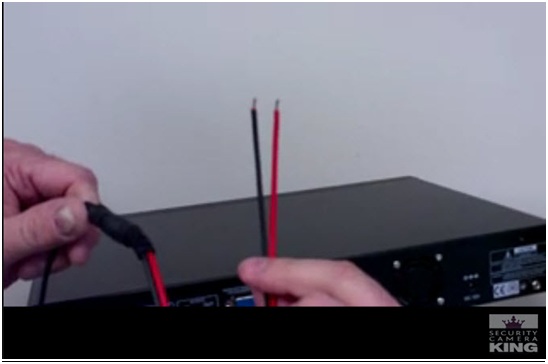Security Camera King.com, how to connect your security cameras to your DVR
First you want to find the proper inputs on your DVR.
Depending on the number of channels on your DVR, these will be numbered “1 through 4,” “1 through 8,” “1 through 9,” or “1 through 16.” Also be careful not to accidentally connect to your audio inputs or perhaps the call monitor out.
Once you have selected the proper place to connect your cabling from your camera, you’ll want to take the BNC and slide it gently onto the connector at the DVR.
You’ll find that this slides on very easily and once you’ve gotten it on, you’ll want to twist it just slightly until it locks in place. Once this has been accomplished you have correctly attached your camera to your DVR.
There’s also on your plug and play cable the power end. The power end is very simply attached to the end of flying power lead. That will connect your power by sliding it on.
For instructions on how to connect the other end of the flying power lead please refer to our “How to Connect Flying Power Leads to Your Power Box” video.
This has been “How to Connect Camera to the DVR” from Security Camera King.com.