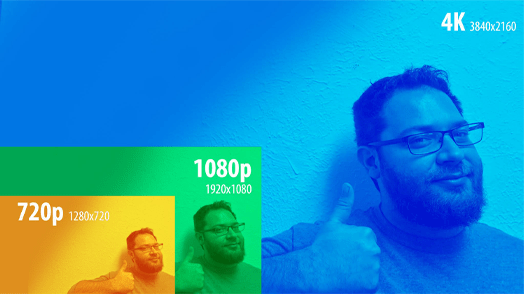Frame Rate vs Resolution? Which is more important when it comes to the best recording with security cameras? This is one of the questions that I am asked the most at Techpro Security Products. It is an important question to ask at the time the purchase is made, but it’s also important to understand the answer when you are setting up the DVR or NVR to record in the manner that you want. This is true at both of these points in time for the same reason. It’s going to affect the quality of the recorded video and how much hard drive space you need to have installed in the recording device. There are actually two other factors that will affect the video quality which we’ll take a look at in this article as well: compression and the bit rate.
In the security camera world, the video quality produced and recorded by your system is very important. It can make the difference in your recorded footage being able to help law enforcement to catch those responsible for criminal activity or not. If your surveillance video doesn’t provide enough detail to recognize a person or vehicle, then it’s not going to be nearly as useful to investigators.
Resolution –
The resolution ratings for a camera or recording device are a measurement of the vertical and horizontal pixels which the device is able to process. The more pixels in an image, the higher the level of detail that will be displayed and/or recorded. The native size of each frame also increases in size as the resolution goes up and it will be possible to zoom in on the image to a greater degree without pixilation or loss of detail occurring. This means that not only will a camera offering megapixel video give you a much higher level of detail, but you will also be able to zoom in further.
The security cameras that we carry today are rated for resolutions ranging between 520 TVL (with an analog system) up to 2 Megapixels (with an HD-CVI system) or up to 8MP (with an IP camera system). No matter which type of system you choose for your application, you will be able to operate them at a lower resolution through the settings available in the recording device or the camera itself. The resolution that your security camera system is capable of processing is the basis for the video quality you will get but the following elements heavily influence the final picture quality:
Frame Rate –
All video is really a series of pictures or frames, just like the old flip books. As a general rule, the video’s animation will be smoother when you’re viewing more frames per second. This concept is the same as if you were to flip through a flip book at greater speed. Our DVR’s and NVRs give you the ability to customize how many frames per second are being written to the hard drive with the majority of resolutions which are available in the security camera industry today. The maximum frames per second is limited with higher resolution cameras (3 megapixels cameras and those with higher resolutions), but cameras of this type more than make of for it with incredibly high picture quality. This limitation exists because of the increased data required for these higher resolution cameras.
Compression –
Transmitting surveillance camera video requires a significant amount of data to be handled. The higher the quality of the video being transmitted means that much more data has to be processed. Without compressing this video, it really would not be possible for a security camera system to offer megapixel quality video. H.264 is the best type of video compression that is available today, although there are other types which are being researched currently and may be available down the road.
Generally, this type of compression sends a complete picture as one of the frames (referred to as an iframe), then in the next few frames it will only send the data for the portion of the frame that has changed. This allows the system to not have to resend the redundant portions of the picture again. This drastically reduces the amount of data that needs to be handled by the system’s processor.
The issue with this in relation to the video quality produced is that if you choose different types of video compression, or adjust how often the iframes occur, it can severely affect the picture quality that you get. Our DVRs and some cameras give you these configuration options in order to provide the high level of customization that will allow you to set up your security camera system to meet your needs in the best possible manner. It is a very good idea to contact our technical service department before making any changes to this portion of the settings menu.
Bit Rate –
This setting allows you set a limit on the amount of data transmission that each camera can use every second. The more data that is used by each camera means that it will be able to give you higher video quality, but it will take up more hard drive space. Since all of the DVRs and NVRs that Techpro Security Products carries are designed to overwrite the oldest footage once the storage space fills up, this is important. If you have the bit rates for your cameras set high enough so that they give the best video possible, it’s going to use up your hard drive space faster and cause it to be over written sooner.
It’s certainly understandable to want the best video quality possible but you need to understand everything that goes into that quality and make sure that your system is designed to meet your other needs. For example, this may be accomplished by installing additional hard drive space in order to get your surveillance system to hold the number of days of recorded footage that you want. Our sales team can make sure that the system is designed to meet your desires and needs. Our tech support team can also help you to make sure that everything is configured correctly on site, which is part of Tech Pro’s free service.
For a more detailed and visual look on resolutions, check out our resolution comparison page which included some side by side video comparisons.