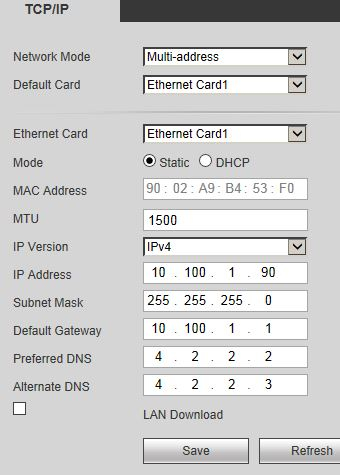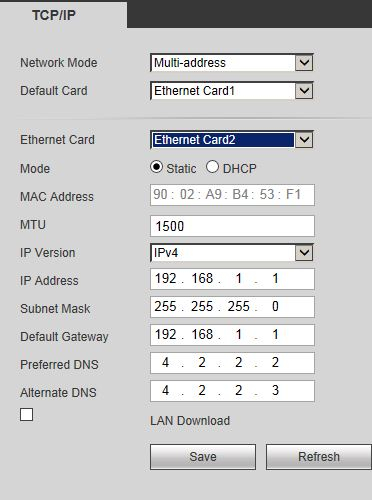December 31, 2013
 Offline
OfflineI have a HYBDVR-FE016480 DVR and would like to update it to the newest firmware if possible. I'm having lots of trouble getting it to work with the only IP camera connected and I'm hoping that a firmware update will help, plus I'd just like to have the newest version. Thanks.
Information from the Version tab shows...
SN: PA3LF041W00425
System Version: 2.616.GV00.0, Build Date: 05-29-2013
December 31, 2013
 Offline
OfflineIt is the IPOB-EL2MPIR50 and I have it set to 15 fps and 2048 bit rate. It used to work but stopped a while back and I have never been able to get it working again. I can connect directly to the IP of the camera via IE and get video as expected so I think the camera is working. It's just an issue between the DVR and the camera.
It is possible that there is an IP conflict preventing the camera from working. Are you using Dynamic or Static IPs for your cameras? I recommend always using static as a best practice. We have an EL Camera Config Tool that is used to find EL cameras and change the IP address to the network that you want.
December 31, 2013
 Offline
OfflineIt is static and it is the only device on that network. My DVR has two network ports. My main network is connected to port 1 and it has an IP of 10.100.1.90. The second NIC has 192.168.1.1 and the camera is 192.168.1.60 (gateway 192.168.1.1). The only other device on that side of the network is just the POE switch to power the camera.
You may need to make the 2 ethernet cards IP different than the Gateway address you are assigning to the 2nd NIC. Here is a link to a great article that should help explain it better.
https://www.securitycameraking.....dual-nics/
Read the last paragraph right before the first 3 pictures and you should understand what I am referring to.
Hey Deep Freeze,
could you sent us snapshots of your Hybrid DVR Network Interface for NIC 1 and NIC 2, also the remote device and the IP camera network settings including the ports. Also Have you change the username and password of the admin account of the IP camera?
Thanks
You can send them to my email and I can go ahead and upload them. I will inform the Web Department of the Bug.
Jose Malave - IT Director| Toll Free: 866-573-8878 | E-mail: support@securitycameraking.com
1) Ethernet port 2 must have an IP address and cannot match the Gateway. 192.168.1.108 is a default for example, and then leave the Gateway at 192.168.1.1.
2) You must manually add cameras on a second Ethernet port so that you can specify your static IP address.
3) The Ethernet port that houses the cameras may need to be set as the Default Ethernet adapter
1 Guest(s)


 Register
Register Log In
Log In Home
Home
 Add Reply
Add Reply Add Topic
Add Topic