How to fix Hikvision reconnecting error code (ivms 4200 error code hcnetsdk.dll)
1. Power Supply not producing enough amps. (Not enough Power)
The Majority of cases this is the cause of this error. The camera is not getting enough power (Amps). When using a PoE switch, ensure that the switch is enough to power the camera, for example, PoE, PoE+, etc...
2. Turn off the auto change stream
The Hikvision IP camera or recorder (DVR/NVR) has two video streams: mainstream and sub-stream. These two types of streams depend on the resolution, frame rate, and compression type (H.264, H.264+ or H.265), when the camera auto changes the stream it can cause the no picture error.
To fix the Reconnecting. Error Code HCNetSDK.dll[91] error code, open up the iVMS-4200 software then go to "Tool / System Configuration". Select the "Image" section and deselect "Auto-change Stream Type "(As seen in the picture below).
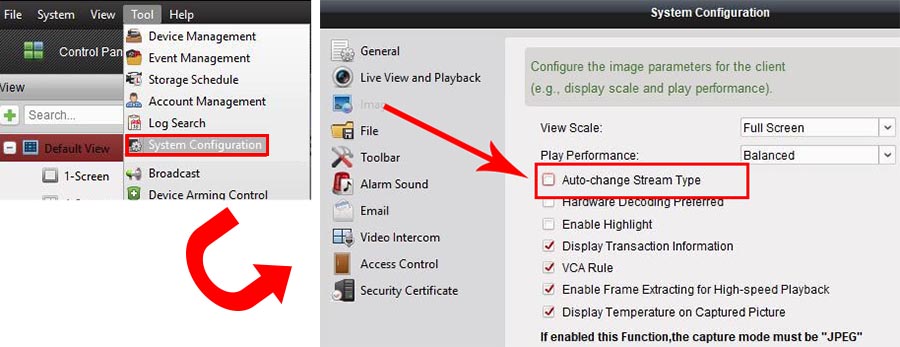

This should do the job. If not, reboot the software, or your computer.

Answers Post
Jose Malave - IT Director| Toll Free: 866-573-8878 | E-mail: support@securitycameraking.com
1 Guest(s)


 Register
Register Log In
Log In Home
Home
 Add Reply
Add Reply Add Topic
Add Topic Offline
Offline


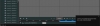
 See Answer
See Answer




