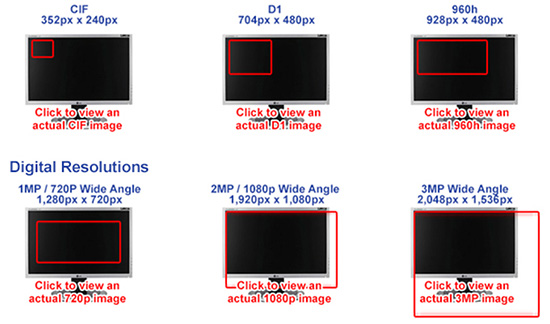As I learn more about CCTV Cameras, DVR’s and NVR’s, I find that understanding the terminology referring to resolutions and how they apply to viewing, recording and streaming is a bit complicated for some people.
For the purpose of this article I will try to keep things fairly simple. Although most of this information applies to CCTV cameras, DVR’s and NVR’s in general, I will be referring to TechPro Security Products capabilities and specifications specifically.
First, I think it is important to understand that acronym’s such as CIF, D1, 960H and 2 Megapixel all correlate to a resolution. Below are some examples:
| CIF | 352px x 240px |
| 4CIF or D1 | 704px x 480px |
| 960H | 928px x 480px |
| 1 Megapixel or 720P | 1280px x 720px |
| 2 Megapixel or 1080P | 1920px x 1080px |
| 3 Megapixel | 2048px x 1536px |
Analog vs. Digital Data Transmission
Analog CCTV
Ok now let’s talk about analog CCTV cameras and DVR’s. First understand that in some cases the camera itself can capture a much higher resolution image then is being sent to the DVR. This is mostly due to the limitations on the amount of data that can be sent across long distances of analog cable and the DVR itself, although advancements have been made in regards to our HD SDI cameras and DVR’s that will allow 1 and 2 megapixel resolutions to be used in conjunction with analog cables.
That being said our most popular DVR’s will record and play back stored video at D1-30fps or a resolution of 704 x 480 at 30 frames per second. It is worth mentioning that the lower the frames per second, the choppier or more jumpy the video will look on playback. 30 frames per second will result in a very smooth video but will utilize more hard drive space.
The combination of the recorded resolution and frames per second determine how much hard drive space will be needed. For example, if you recorded 1 camera at D1 30 frames per second, 24 hours a day / 7 days a week you would need approximately 90 gigabytes of disk space. If you drop the frame rate to 7 frames a second you only need about 20 gigabytes of space.
Keep in mind, other factors play a part in how much disc space will be needed, such as number of cameras, video quality, the video compression that is used and so on. You can use our CCTV Hard Drive Calculator and try different combinations to achieve a better video quality and maximize your disc usage.
Ok so you might be asking yourself why would anyone want to record CIF 352px x 240px? Well you probably wouldn’t but our DVR’s have a 2nd video stream that is used for remote viewing, so you can view your security cameras from any remote location where you have an internet connection and a computer, iPhone, Android Phone, iPad or Android tablet. Delivering that video to you in the lower CIF resolution ensures a faster, smoother playback.
Please have a look at the image below to give you an idea of the different sizes of each resolution as compared to a standard 16:9 Monitor.
Network IP Cameras and NVR’s Digital CCTV
You will notice in the image above that some resolutions are labeled as Analog and some Digital. Remember when I referred to the limitations of video transfer over analog cables? IN most cases the 1MP, 2MP and 3MP resolutions are far too large to transfer over analog cable but with the newer CCTV technology they can be transferred digitally via CAT5 or CAT6 cable.
In that case you would use an NVR (Network Video Recorder) vs. a DVR (Digital Video Recorder).
HOW ironic you can’t use a Digital Video Recorder (DVR) when the video signal is being transferred digitally.
Using our Network IP cameras with one of our NVR’s gives you that ability to record and playback very high quality video. In contrast to a traditional DVR were all of your video cables for each camera plug directly into the back of the DVR and are powered by a separate power cable, Network IP cameras use CAT 5 or CAT6 cables that all run to a switch and that switch is the only thing plugged into the NVR. If you are using a POE Switch (Power Over Ethernet) you can also power the cameras with the same cable.
One thing to keep in mind when going with Network IP cameras and an NVR is that each camera and the NVR itself are all seen as a device on your network and may impact your network and internet speeds.
Hybrid DVR/NVR Systems Let’s say you have an existing analog system but would like to start adding some Network IP Cameras. No problem, that’s where the TechPro Security Products Hybrid DVR/NVR’s come in to play. Our Hybrids give you the best of both worlds. Our 16 Channel Hybrids for example will allow you to connect 16 analog cameras and up to 16 Network IP cameras for a total of 32 channels.
Common CCTV Acronyms
Lastly, here are some of the most common CCTV acronyms and basic meanings.
- CCTV – Closed Circuit Television
- DVR – Digital Video Recorder
- NVR – Network Video Recorder
- Analog – This refers to the cameras that transmit the video signal across traditional analog cables.
- Digital – A system that uses CAT5 or CAT6 cable to transmit the video signal digitally. In most cases a much higher resolution than analog.
- TVL – Basically, CCTV camera image quality is measured in TV Lines (TVL). The higher the TVL the better the image quality.
- Varifocal – This refers to a camera that has a lens that can be adjusted manually at the camera to a wide field of view to cover a large area or zoomed in to a specific area. If a camera is not varifocal it is referred to as a fixed lens.
- IR Distance – CCTV cameras use inferred light to assist in viewing in darkness. The IR Distance is the approximate distance the camera IR’s will illuminate in darkness. These distances will vary depending on the surrounding environment.
- OSD – On Screen Display. Some cameras have built in options can be adjusted to enhance image quality. OSD enables to adjust these settings via an on screen menu
- PTZ – Pan, Tilt, Zoom – PTZ cameras have the ability to be remotely controlled. You can rotate (PAN) from side to side, look up and down (TILT) or zoom in and out (ZOOM).
- POE – Power Over Ethernet. This refers to CCTV cameras that can be powered via CAT5 or CAT6 ethernet cables.
Common Types of CCTV Cameras
- Indoor Dome – A dome style camera that is used indoors, under controlled conditions where weather is not an issue.
- Vandal Dome – A dome style camera that is used indoors or outdoors and is resistant to vandalism.
- Bullet Cameras – A longer cylindrical shaped body attached to an armature that can be easily mounted to accommodate a variety of situations.
- Box Camera – A larger box shaped camera normally used in harsh weather conditions. Many box cameras have a removable lens that can be changed and optional temperature controlled housings.
- PTZ – A camera that can be remotely panned, titled, and zoomed. Many PTZ cameras can be set to follow a pattern of movement or detect and follow motion.
- Network IP Cameras – High resolution cameras that transmit a digital video signal across CAT5 or CAT6 cable.
- HD SDI Cameras – High resolution cameras that transmit a video signal across traditional analog cables to a HD SDI DVR.
- License Plate Cameras – A long range, weather proof camera made to zoom in on a specific area and capture images at a high speed.