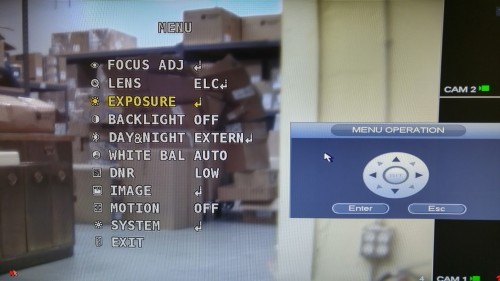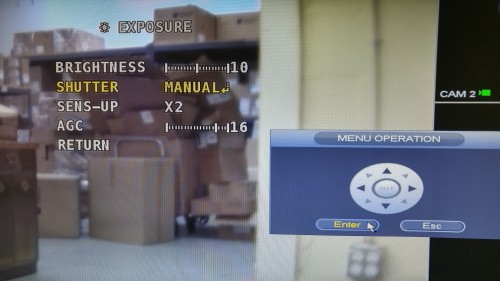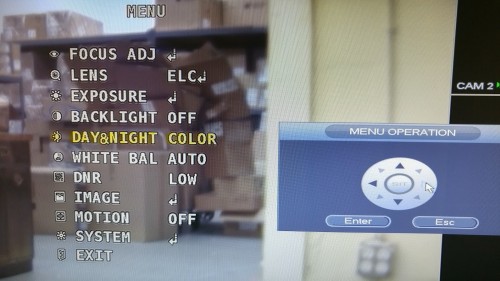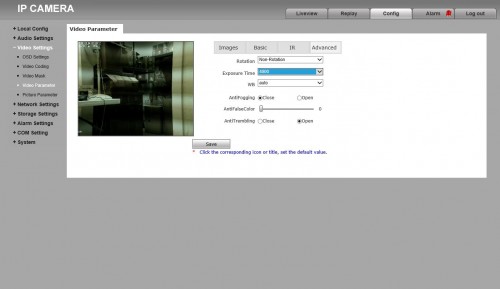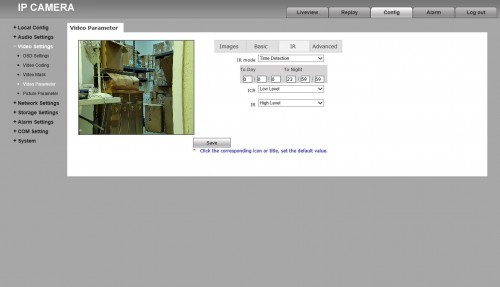License plate cameras, why do we need them!? Well…..self-explanatory, to record license plates. Since a vehicle tag is a very valuable piece of information in any criminal investigation, it is understandable why private and commercial customers would want to implement a device that records it as part of their security system. Now, some of you will say “Why can’t I just use a regular high resolution camera. It can obviously record a vehicle tag from a distance?!” Well…. it’s not that simple! The license plate cameras have certain unique features that classify them as license plate cameras.

Before I go into those unique features, a quick class in basic videography is needed.
The key of any video scene is the light that affects any video footage that we are recording. Before the camera records a certain scene, there is an automatic process that is done by the cameras internal mechanism. The sensor calculates the existing conditions like the colors, amount of light, differences between highlights and shadows at the scenery and configures the camera’s shutter and iris to an average configuration that was programmed by the manufacturer. The shutter and the iris both are responsible for the amount of light that enters the camera by controlling its speed and opening. The faster the shutter works, the less light is caught by the sensor. The larger iris opening will let more light in. By default, this process is automated by a camera’s processor.
Going back to our case…… maybe this average setup is good for general video recording but it is not good enough if we need to record something very specific like a vehicle’s license plate. Besides that, there is another problem. We know that an average CCTV camera has IR illuminators that turn on as soon as it becomes dark at the scene and the camera switches to infra-red mode so the IRs can illuminate the dark scene. That does not help us since the license plate that we want to catch is reflective as required by law and the light reflects back into the camera and distorts the video/image.
So we need an ability to record the tag in any light conditions, day or night. That’s where the specialized license plate cameras come in. These cameras have options that are designed to help solve issues that were mentioned earlier. The controls can be manipulated by the user manually and to the point that is desired by the user and to his needs. A good license plate camera will have all or some of these options:
- Manual shutter
- Manual iris
- Option to turn off the cameras IR mode
- Varifocal lens
- Manual focus
You’re wondering why we need those manual adjustments and how can we use them? We are going to use those manual adjustments to record the piece of information that is important for us, the vehicle tag. In the beginning, there’s a very important part of the installation and that’s the positioning of the camera. It is obvious that the installer needs to install the camera in a way that the vehicle’s license plate will be visible at a certain point by that camera or pass through the scene that the camera is viewing. This will be done by using proper focus, varifocal lens and axis movements that the camera has. In the second phase of the installation, we need to make sure that we configure the camera in a way that it will record the tag by using manual adjustments like shutter, iris or both.
Security Camera King currently sells 2 different models of license plate cameras. These cameras have the abilities that were described earlier in this article and can be used successfully to record vehicle tags. The second part of this article will guide you through how to set up these cameras as license plate cameras.
CVIOB-TP2IR550B
This camera is from our TP series of cameras and it is a CVI camera. This camera is a long range, varifocal, weatherproof camera that can work as a license plate camera. It has all the necessary features that will make it a license plate camera and here are the adjustments that need to be made.
Start working with the camera by viewing the camera full screen on your DVR. Click the right mouse to bring up a menu and choose ‘PTZ’. Click again on the small arrow that is located on the right side of this menu and another menu will open. Click on the camera icon in the upper right corner and this will bring up the OSD menu.
Use the arrows on the menu to go to ‘Exposure’ and click ‘Enter’ to choose it. In the ‘Exposure’ menu choose ‘Shutter’ and the next menu will allow you to manually adjust the shutter. There are no exact settings that the shutter will need to be set at. It’s all trial and error so you will need to play with it so you can find the right adjustment.
Go back to the ‘Main Menu’ and choose ‘Day & Night’. Click on the right arrow of the menu to change it to ‘Color’.
The last adjustment should be the intensity of your IR illuminators. On the bottom part of the camera there is a cover that covers the knob that controls that adjustment. Turn the knob to the minimum so the IR illuminators will not interfere with the license plate light.
IPOB-TP2MP250L660-W
This camera is also from our TP series and it is an IP camera. Similar to the previous camera, this camera is also a long range, varifocal, weatherproof camera that can work as a license plate camera.
You will need to log into the web-interface of the IP camera to setup the necessary adjustments. Once there you will find ‘Video Settings’ on the Main Menu and click it. Choose ‘Video Parameters” and then go to tab “Advanced”. Change the ‘Exposure Time’ to a higher value to close the shutter on the camera. Again, this will be a trial and error method. You need to try so you can find the right adjustment.
Choose the ‘IR’ tab and change the ‘IR mode’ to ‘Time Detection’. Then change the time to 0:0:0 a day to 23:59:59 a night. The ‘IR’ should be changed to ‘Low Level’ and you are all done.
Remember, a license plate camera by itself is not sufficient. As a license plate capture solution it would be wise to pair it up with more cameras that would have an overall view of the general scene.