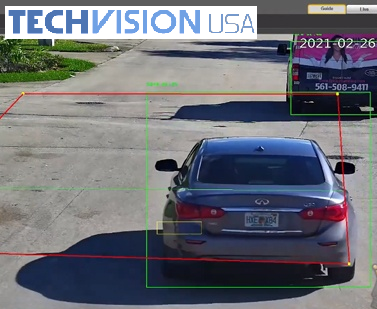Access control is a combination of hardware and software that controls access to entry points of a structure or property. It can be used for commercial or residential applications. The purpose of these products is to manage and grant access for individuals to specific areas on a predetermined schedule.
An example of access control is the automated gate in front of a residential community. Usually they will have one side for “Residents” and one side for “Guests”. The resident side may open automatically when the system detects a special sticker or access card in the vehicle. That’s a “proximity Reader”. On the guest side you may have a keypad that you need to enter a code into then it will open the gate or dial the home owner and have them send a code to the gate.
Another example may be when you enter a high security facility where employees have a special access card to enter a certain area. Thats a “Card Reader”.
Access control can be broken down into 5 main components.
1. Access Control Panels (The Brains)
2. The Readers
3. The Device Being Detected
4. The Entry and Exit Hardware
5. The Software
Access Control Panels
Access Control Panels are basically the brains of the of the system. Usually the panel is made up of a circuit board inside of an enclosed box along with a power supply. Sometimes there is a battery backup as well. How many access points or Doors you can control depends on the capabilities of the specific access control board you choose.
Many come as a standard configuration but can be upgraded as your needs change. For example you might buy a 4 door access control board that can be upgraded to control up to 8 doors at a later time.
Access Control Readers
RF Proximity, Card and Smart Card Readers.
- These readers detect a person who has a compatible device on them, such as an access card or key FOB (keychain). Depending on the equipment, it can detect the devices at varying distances. In some cases the user may have to physically swipe the card and in other cases it may be able to detect them at a distance.
- Keypads
Unlike Proximity readers Keypads require the user to type an access code directly into the unit.
- Fingerprint and Facial Recognition Readers
Also know as Bio-Metric readers these readers can recognize a users fingerprint or face and determine the appropriate access for that person. Many simply store and compare a photo of the persons face or fingerprint to the user. IDteck’s patented technology actually maps specific points on the users finger or face for much greater accuracy and security.
- Long Range Readers
These types of readers are typically used for outdoor applications such as vehicle access. They are capable of detecting a “Long Range Access Card” at much further distances than proximity readers.
- Access Control Standalone Readers
Many readers are required to be connected to an access control board and utilize software in order to function. Stand Alone readers are just that, hardware, software and controller all in one unit.
Vandal Proof- Combo
It is important to mention that many of the readers mentioned above are also available in combinations. You could have a keypad reader that also has RF access card reading capabilities. You may need an even greater level of security and want Facial Recognition, Finger Print Scanner, Access Card and a Keypad all in one.
Many readers also come in a vandal proof version. Vandal proof models are resistant to vandalism and are usually weatherproof.
Time Management
Many companies also use there Access Control System as an employee time clock and payroll management system. It can record when an employee clocks in and out. Advanced features are available with additional time management software.
Access Control Cards, Fobs and other Detection Methods
- Access Control Cards, Smart Cards and Long Distance Cards.
Most commonly used as a detection device is the “Access Control Card”. Access Control cards come in many forms. All of the cards hold information about the user and there access rights. They communicate with the reader via an RF frequency. The range that the cards can communicate and the amount of information that it can hold depend on the cars specifications.Smart cards are similar but can also hold extra information about the user, such as medical info or even be used as an employee debit card.
- Fobs
Fobs are basically the same as the access card but can be used as a keychain. Some even have LED lights and sounds that alert the user if they’ve have been granted or denied access.
- Stickers
If you don’t want to carry an access card or you keys around all the time you could get an Access Stickers and just put it on the back of your phone or any other object you carry on you most of the time.
Entry and Exit Hardware
Once the reader has granted you access it must send a signal to the door and unlock it. In this case the door must be equipped with special equipment that works with the access control system. The two most common mechanisms are Electric Door Strikes and Mag Locks.
- Electric Door Strikes
These will replace your existing door strikes. They are electric powered and will automatically unlock when the user is granted access.
- Magnetic Locks
Mag locks are electric powered magnets that will hold the door closed until the system sends a signal to unlock the door, at which point the door will be unlocked.
Exit Buttons and Bars usually go on the other side of the door and allow a user to request exit from the secured area.
- Request to Exit Buttons – Bars
There is a variety of different style of exit buttons and exit bars. Some are a simple electric powered buttons, some are pneumatic. Pneumatic buttons do not rely on power, so an exit is possible even when power isn’t available. There are also exit buttons with a delay for more secure areas where the user must wait a few seconds before a exit is possible.
Access Control Software
Although many Access Control Systems come with integrated software some may require additional software to run or use advanced features. The software is where you will manage the users, the user rights, schedules and more. Many systems have add-on software such as Time and Attendance, Visitor Management and Video management.