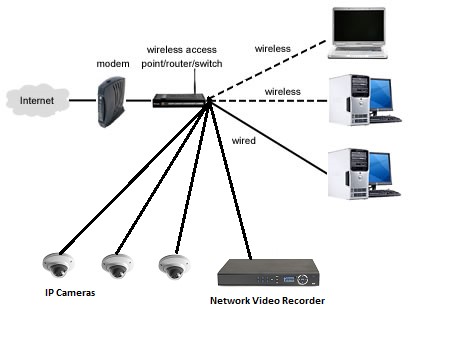When installing virtually any equipment that you need to access directly from a remote site you will often find that someone will ask “Do you have a static or Dynamic IP?” So what’s the difference? Why does it matter? And how would you change if you wanted to? Let’s explore the differences, and the reasons why they are chosen.
First and most importantly is a basic understanding of what an IP Address is and how they’re assigned. An IP Address is an Internet Protocol Address. If you’re using a typical residential set up, you probably have 2 IP Addresses. You will have 1 “LAN” or “Local Area Network” Address and 1 “WAN” or “Wide Area Network Address”. The WAN Address is the address that you would connect to from somewhere else (ie: at work, while traveling, etc…) This is the internet accessible address for your home gateway or router. Each device inside your home network will have a LAN Address that can only be accessed either by devices inside your home network –or- by setting up some type of “forwarding” through your router. In the most basic terms possible, an IP Address is the equivalent of a street address for devices (computers, modems, DVR/NVRs, cameras, etc…). Much like postal mail, if every package had the same address on it or no address at all, it would be impossible for the postman to know which package went to which house.
Below is an example of a typical home network that we can use as a point of reference for the remainder of this article.
Typically when you are asked “Static or dynamic”, the person asking is interested in the Internet side of the modem. If you say “Static” this means that you have (probably for a fee from your ISP) purchased a “Static” IP. Meaning it will always remain the same IP. If you have a “Dynamic” IP, then your modem “leases” an IP temporarily from your Internet Service Provider.
Dynamic IP’s will seem static at times depending on the length of the lease that your ISP uses. Some modems will change IP every time they lose power, others will hold on to the IP for a day or two of downtime before changing.
The problem with a Dynamic IP is if you need to access your home network, you need an address you can get to consistently. If that address changes, then you no longer have a means of reaching your home network unless you are there to retrieve the new one.
With a static IP, Things become much simpler, you will always reach your home network at the same address. Without any worry of it changing.
The most common solution to allow access through a Dynamic IP is to set up something commonly referred to as a Dynamic Domain Name Service. This is a service that uses a device inside your network (ex: the NVR in the picture above) to update a hostname whenever your WAN IP Changes to something new. For example, instead of trying to connect to http://4.2.2.2:88/ as an internet address you would use something like http://fake.techproddns.com:88/ and the NVR would periodically check to see if your IP has changed and then update the address accordingly.
This being said, most home networks are set up for Dynamic LAN addresses too. It is usually recommended that if you’re going to need to access a device remotely you would want to set it up on a unique Static LAN IP. This makes it easier to configure a port forward.
A common example set up for a network like what is pictured above would be (all addresses are made up):
Internet (WAN) Address: 52.123.45.67
—-LAN—-
–Static IP’s–
Router (LAN) Address : 192.168.1.1
NVR : 192.168.1.110
IP Camera 1: 192.168.1.111
IP Camera 2: 192.168.1.112
IP Camera 3: 192.168.1.113
–Dynamic IP’s—
Laptop: 192.168.1.10
Computer 1: 192.168.1.11
Computer 3: 192.168.1.12
Now in this example, if the WAN Address is static, it won’t ever change. If it is Dynamic, it could change without warning. Again you could use a Dynamic DNS service to keep track of those changes.
Also in the example above, the Router, NVR, and 3x IP Cameras would never change their LAN Address. However, the laptop and 2 computers could shift around addresses.
The reason we would set up the NVR and Cameras on static LAN addresses instead of dynamic is very straight forward. When you set up the port forward in the router to access the NVR you need to be able to give it a very specific destination. In this example you would want to forward any related ports from the router to 192.168.1.110. You also want the NVR to be able to reconnect to cameras in the event of a power outage, if they’re hopping around different network addresses, the NVR would be incapable of finding them and putting them back on the appropriate channels.
Port forwarding is a very simple process that has been complicated by the fact that different manufacturers place port forwarding options in different locations and sometimes under different names. Some call it “Port forwarding”, others call it a “pinhole”, and others refer to it as “NAT/Gaming”. If you’re looking for details on setting up a port forward it is always best to start with your router manufacturers guide. However, you can find a fairly large list of common routers with instructions on port forwarding at http://portforward.com/english/routers/port_forwarding/routerindex.htm
In conclusion, you can use an Internet Service without caring if it’s static or dynamic up until you’re ready to connect from the outside world in. Once you get to that point your life will be simplified by either requesting a static IP –or- setting up some form of Dynamic DNS hostname. Once you overcome the hurdle of determining what address you’ll be using, and you set up the appropriate port forwards you should then be able to connect from anywhere in the world where you can get usable internet access.