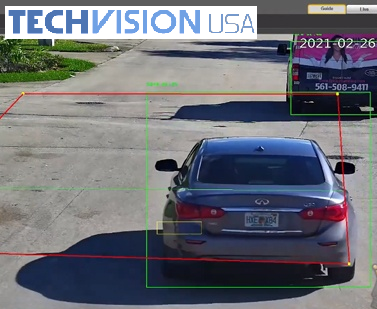There are many factors when trying to determin how much storage you will need for your DVR. The first thing you need to decide is how long you will need to keep stored video before it begins to record over itself. Security DVRs use hard drives to store your recorded video. You will need to decide on the amount of hard drive space you need. One you have decided on the amount of time you want recorded video to remain, then you will need to examine the other factors that influence storage space. Among those are:
– What compression does the DVR use for recording? (H.264 is 40% more efficient than MPEG4).
– What resolution will you be recording in? (4CIF or D1 takes up 4 times more storage space than CIF)
– What frame rate will you be recording in? (maximize storage with a lower frame rate or us max storage when recording realtime at 30fps)
– Are you recording motion only or 24/7?
– What quality level are you using?
– How much motion or events do you expect? (a shopping mall will have much more motion than a storage locker)
– Have you properly masked areas like moving trees and flags that you do not want to trigger motion?
– Have you set the sensitivity level to a setting where motion is only triggered by objects you want? (For example, set the sensitivity so that a small animal does not set of motion recording, but a person does.)
Once all of this has been determined, then you can use a calculator like the one found here.
Once you determine the amount of hard drive space you need, then you will need to decide if this will be one hard drive, or multiple drives. Make sure that the DVR you select can accomodate the amount of storage you need.