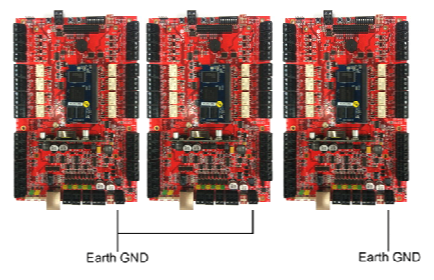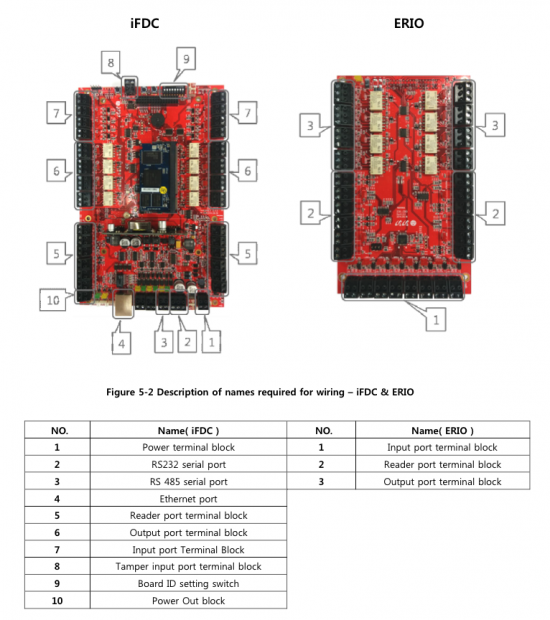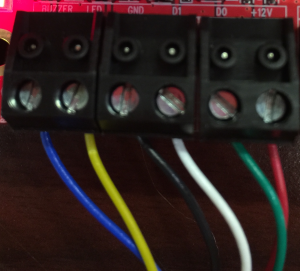In this article I will explain how to wire Access Control Readers, Mag locks and other I/O Devices to the IDTECK iEDC 8 Door Access Control Board, model number ACP-iEDC.
This board is a combination of our ACP-iFDC (4 Door) Board and an Expansion Board (ERIO).
Lets take a look at the board and some of the I/O ports. This will help us to determine and understand the acronyms and in where these ports are located.
Based on the table above, this 8 door access control board provides a variety of inputs and outputs we can use to control our facility. One of the coolest thing about this access control board is the ability to power up the board with a POE switch 802.3at. You could basically power up the readers at least and have the mag locks power up separately (recommended).
The access control reader I will be using for this demonstration is the ACR-RF10. The ACR-RF10 is an Indoor/Outdoor Access Control Proximity Reader. The communication data is 26 Bit Wiegand, and is manufactured to fit on the frame around a door, but it can also be wall mounted.
You can use a variety of our Proximity Cards and tags with this reader. Keyfobs/Stick on Tags will register up to 2 inches away. Slim Proximity Cards will work up to 2.75 inches and our Clam Shell Cards up to 4 inches away.
Another great feature of this Board is the ability to be accessible through the WEB. I will be covering this point a bit later.
Lets take a look at the reader wires and determine the colors we need to use:
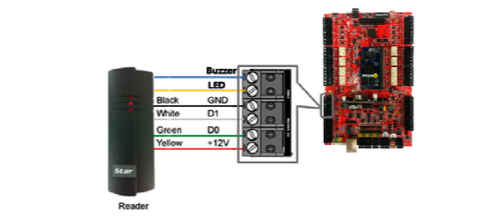
Notice on the picture above the wires you will find in this reader will be as follow:
1- Red (positive)
2- Back (negative)
3- Green (D0 – Wiegand)
4- white (D1 – Wiegand)
5- LED
6- Buzzer
This is how the wires need to be connected to this board. As you can see, the reader is being powered by the board itself, so it is safe to use the POE+ to power the board and power the readers. The reader’s power requirements is 150mA ea.
To connect the mag lock it is necessary to use external power for the lock itself. Connect the positive wire from the lock to the RNC1 port (Relay Normally Close). Do the same thing for each of the locks. If using multiple locks then connect the positive wire from it to RNC2, RNC3 and so on. Connect the negative wire of the mag lock to the negative terminal of the external power supply we are using, and then connect a positive wire from the external power supply to the COM terminal of your board. Use jumpers from the COM terminal to the other COM terminals, therefore you will be able to provide power to other relays from that external power supply.
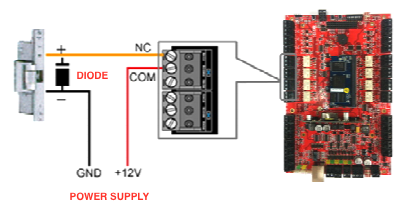
NOTE: Make sure you always use diodes to protect the board in case of power issues. Follow up the diagram above for diode installation and wire connections to the board.
Connecting a door contact and push to exit button is very simple. This board will have a total of 16 inputs to which each if them is represented with input number
For example: Input 1 will be labeled GND follow by Input_1. This first port will be for the push to exit button. The following port will be for a door contact and it will be labeled GND following by Input_2, and so on. In theory it will be 2 ports per door for a total of 16 ports.
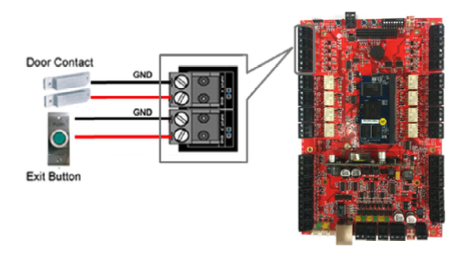
This concludes the process of wiring some of the basic devices to the board.
NOTE: If you would like to daisy-chain these boards together on the same network, it is required to assign a unique address to each board to avoid communication problems. Below you can see the dipswitch configuration and location in the board.
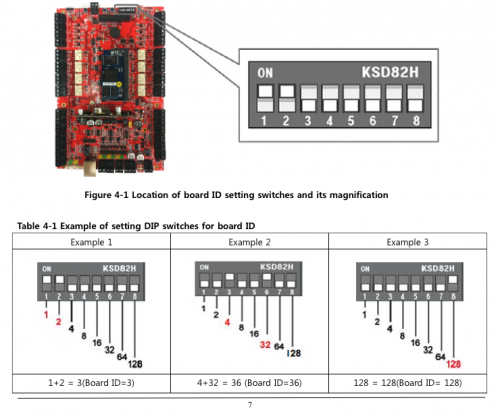
When installing several of these boards, each iEDC board most be grounded properly to prevent any power differences when fluctuation occurs. Connect each of the GND terminals (12VDC port only) together. See figure below: