Video Recorders for Security: Top 5 Best Choices 2023
Choosing the Right Security Video Recorder: What You Need to Know
Video recorders for security are essential components of any effective surveillance system. They serve as the central hub for storing, managing, and accessing footage from your security cameras.
Quick Answer: Best Video Recorders for Security in 2025
| Type | Best For | Key Features |
|---|---|---|
| DVR (Digital Video Recorder) | Analog camera systems, budget-conscious buyers | Lower cost, works with coaxial cables, no internet required |
| NVR (Network Video Recorder) | IP camera systems, advanced features | Better video quality, remote access, PoE capability |
| Hybrid XVR | Mixed camera environments | Supports both analog and IP cameras, future-proof |
| Wireless NVR | Easy installation, flexible placement | Wi-Fi connectivity, minimal wiring |
| Smart AI Recorders | Advanced analytics needs | Motion detection, facial recognition, license plate reading |
When selecting a security video recorder, the first decision you’ll need to make is between DVR and NVR systems. DVRs connect to analog cameras using coaxial cables and are typically more affordable, while NVRs work with IP cameras over network cables and offer superior quality and features.
The right recorder depends on your specific needs. If you’re managing a retail store, you’ll want to consider factors like the number of cameras needed (channels), storage capacity, resolution quality, and whether you need advanced features like remote viewing or motion alerts.
Modern security recorders offer remarkable capabilities beyond simple recording. Many systems now include smart detection technology with artificial intelligence to analyze video in real-time, detecting people, vehicles, or suspicious activities while filtering out false alarms.
I’m Brad Besner from Security Camera King, Inc., with over a decade of experience helping retail businesses select the right video recorders for security to prevent theft and monitor operations effectively. As both a supplier and technical expert in security systems, I’ve guided countless store managers through the process of choosing recorders that meet their specific surveillance needs.

Understanding Video Recorders for Security
Let’s talk about the brains of your security system
— the recorder. If you’re new to security surveillance, don’t worry! I’m going to break down everything you need to know about video recorders for security in simple terms.
Think of your security recorder as the central hub that processes and stores all the footage from your cameras. There are two main types you’ll encounter: DVRs and NVRs. Understanding the difference between these two is crucial for building the right system for your needs.
For more general information on the concept of DVRs, you can visit the Digital video recorder page on Wikipedia.
DVR (Digital Video Recorders for Security)
DVRs have been the workhorses of security systems for decades. These reliable devices connect directly to analog cameras using coaxial cables (those cables with the little metal twist-on connectors at the ends).

A DVR works by taking the raw analog video signals from your security cameras and converting them into digital format that can be stored on a hard drive. It’s like translating an old language into a modern one that computers can understand.
When you choose a DVR system, you’re getting something that’s dependable, budget-friendly, and relatively straightforward. As one of our security experts at our Boca Raton headquarters often says, “If you want something that just works without breaking the bank, a good DVR system is hard to beat.”
What makes DVR systems great:
- They’re more affordable than their newer counterparts
- They’re simpler to set up and operate, perfect if you’re not particularly tech-savvy
- They work perfectly fine without an internet connection
- They play well with existing analog camera setups if you’re upgrading
Where DVR systems fall short:
- You’ll need to run a coaxial cable from each camera directly to the DVR unit
- Cables can only run about 300 feet before the signal starts to degrade
- While they support HD recording now, the resolution is generally lower than with newer systems
- They offer fewer smart features like advanced motion detection
Installing a DVR system does come with some challenges. Running all those coaxial cables can be quite a project, especially in larger buildings. Each camera also needs its own power source, which means running separate power cables alongside your video cables (unless you use combined siamese cables).
Despite these limitations, DVRs remain incredibly popular due to their reliability and value. Recent advances in analog HD technology have actually narrowed the quality gap between DVRs and their more expensive cousins, making them an excellent choice for many applications.
For more detailed information about DVR systems, check out our guide on Understanding DVR Recorders for Security Camera Systems.
NVR (Network Video Recorders for Security)
NVRs represent the newer generation of video recorders for security. These modern marvels are designed specifically for IP (Internet Protocol) cameras, which are essentially small computers with lenses that connect to your network.

The big difference with NVR systems is where the video processing happens. In a DVR system, the recorder does all the work. But with an NVR, the cameras themselves encode the video before sending it to the recorder. The NVR just organizes, stores, and helps you access these ready-made digital video streams.
One of the coolest features of NVR systems is something called Power over Ethernet (PoE). This technology allows both power and data to travel through a single ethernet cable, which means you only need to run one cable to each camera instead of two. It’s a game-changer for installation simplicity!
What makes NVR systems shine:
- The video quality is typically much better, with higher resolutions available
- You have more flexibility in camera placement since they just need to connect to your network
- The single-cable PoE solution makes installation cleaner and easier
- It’s simpler to add cameras later as your needs grow
- They support advanced features like facial recognition and smart motion detection
Where NVR systems might give you pause:
- Both the NVR units and IP cameras generally cost more upfront
- They require some basic networking knowledge to set up properly
- Being connected to your network means you need to think about cybersecurity
- They need adequate network bandwidth to function at their best
Speaking of cybersecurity, this is something we take very seriously at Security Camera King. When you install an NVR system, you’ll want to keep it updated with the latest firmware, use strong passwords, and consider keeping your cameras on a separate network from your other devices. As our technical support team likes to say, “A security system shouldn’t create new security risks.”
NVR systems represent where security surveillance is headed. Their flexibility, superior quality, and advanced features make them ideal for businesses and homeowners who want cutting-edge protection. They’re particularly well-suited for growing businesses that might need to expand their surveillance coverage over time.
For a deeper dive into NVR systems, take a look at The Ultimate Guide to NVR Camera Systems.
Top 5 Best Security Video Recorders in 2025
After testing dozens of systems and helping customers implement various security solutions at our Boca Raton facility, we’ve compiled our list of the top video recorders for security available today. Each excels in different scenarios, so your specific needs will determine which is best for your application.
1. High-Definition DVRs: Best for Analog Security Systems
High-Definition DVRs represent the evolution of traditional DVR technology, now capable of supporting analog high-definition cameras with impressive clarity and detail.
These modern DVRs can record in resolutions up to 4K (8MP), capturing details with remarkable clarity while maintaining compatibility with existing analog infrastructure. They’re ideal for businesses looking to upgrade video quality without overhauling their entire system.
When we install these systems for our customers, they’re often surprised by the jump in quality. Resolution support up to 4K means you can actually identify faces and read license plates, not just see that “someone was there.” The H.265 video compression is another game-changer, storing roughly twice as much footage in the same space as older compression methods.
I recently helped a small retail shop owner in Miami upgrade from an ancient DVR system. He was blown away by the difference and told me, “I can actually see what color eyes my customers have now!” That’s the kind of detail that can make all the difference when you need to identify someone.
Motion detection capabilities have improved dramatically too. Instead of recording hours of empty rooms, these systems can be set to only capture when something’s actually happening, saving tons of storage space. And with remote viewing via smartphone apps, you can check in on your business from anywhere – something our customers absolutely love.
These systems are perfect for small to medium retail stores, warehouses, construction sites, and homes. If you’re working with a limited budget but need serious security upgrades, HD DVRs deliver exceptional bang for your buck.
2. NVRs with PoE Support: Ideal for IP Camera Systems
For those seeking the best possible video quality and advanced features, NVRs with Power over Ethernet (PoE) support represent the gold standard in security recording.
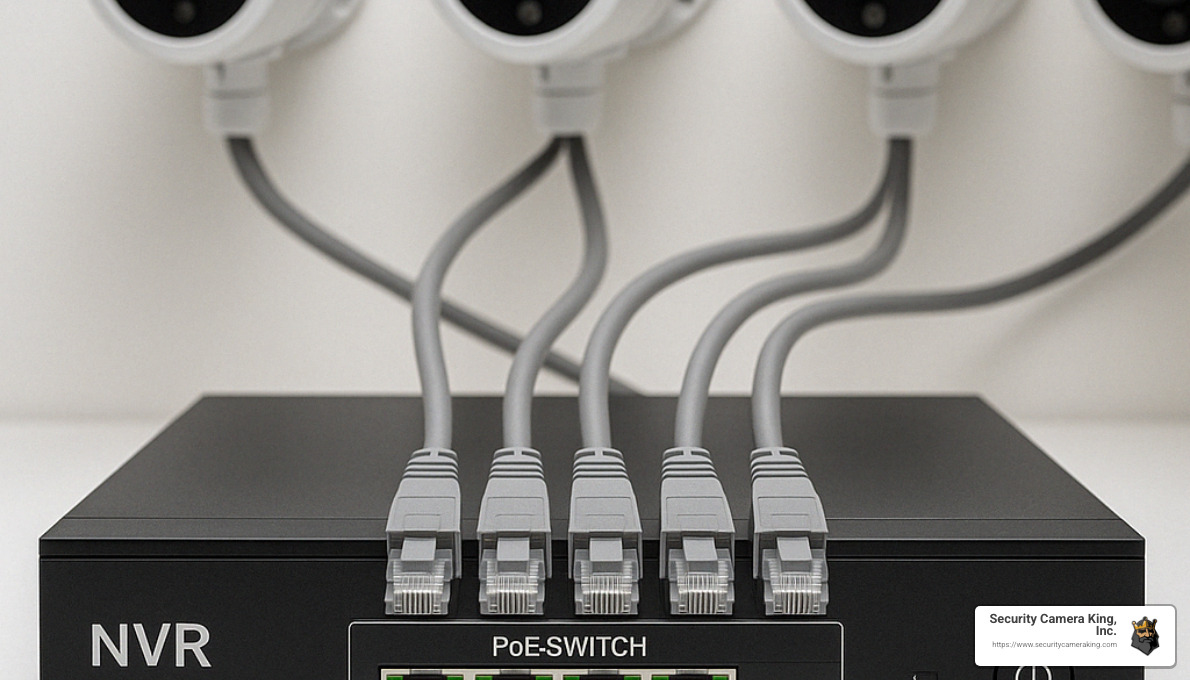
These systems eliminate the need for separate power cables by delivering both power and data through a single ethernet cable. This not only simplifies installation but also provides greater flexibility in camera placement.
Let me tell you why our customers love these systems. First, the built-in PoE ports are a massive time and money saver. Just last month, I helped a dental office install a system, and the office manager calculated they saved over $2,000 in installation costs by not having to run separate power lines to each camera.
The video quality is simply stunning. With support for cameras up to 4K and beyond, you get incredibly detailed footage. One of our restaurant customers jokes that he can count the sesame seeds on hamburger buns with his new system – not that he actually does that, but you get the point!
What really sets these systems apart are the advanced analytics capabilities. Smart detection can differentiate between people, vehicles, and animals, drastically reducing false alarms. One property manager told me his false alerts went down by 90% after upgrading.
The superior night vision performance is another huge benefit. Traditional systems might show you a blurry shadow at night, but modern NVR systems with the right cameras can deliver clear, detailed footage even in near-darkness. As one customer put it, “It’s like turning night into day.”
These systems excel in environments where detail matters: large retail stores, corporate offices, schools, and healthcare facilities. If you need to clearly identify faces or read text in your footage, a PoE NVR system is your best bet.
3. Hybrid DVR/NVR Recorders: Flexibility for Mixed Camera Systems
Hybrid recorders, often called XVRs (eXtended Video Recorders), offer the ultimate in flexibility by supporting both analog and IP cameras simultaneously.

These versatile units allow businesses to leverage existing analog cameras while gradually transitioning to IP technology. They effectively bridge the gap between old and new surveillance technologies.
I like to call these the “best of both worlds” systems. They’re perfect for businesses that have already invested in analog cameras but want to add some high-end IP cameras in critical areas. The flexible channel allocation means you can decide exactly how to divide your inputs between analog and IP.
One of our hotel clients was in this exact situation. They had 12 perfectly functional analog cameras but wanted to add 4 high-resolution IP cameras at their entrances. Rather than scrapping their entire system, we installed a hybrid recorder that let them keep their existing cameras while adding the new ones – all managed through a single unified interface.
The scalable design is another huge benefit. As your business grows or your security needs change, you can gradually replace analog cameras with IP models without having to replace the recorder. This kind of future-proofing is something our budget-conscious customers really appreciate.
These systems are particularly valuable for businesses in transition, organizations planning gradual security upgrades, and properties with mixed surveillance needs. If you’re looking to modernize your security system without breaking the bank all at once, a hybrid recorder is the way to go.
4. Wireless NVRs: Best for Easy Installation
Wireless NVRs eliminate the need for extensive cabling, making them ideal for locations where running wires is difficult, expensive, or impossible.

These systems use WiFi to connect to IP cameras, drastically reducing installation complexity while maintaining many advanced features of traditional NVR systems.
I always tell customers one important truth: “Wireless doesn’t mean wire-free.” The cameras still need power, but you eliminate the need for data cables. This distinction is important, but even with that caveat, wireless systems are remarkably convenient.
The minimal cabling requirements make these systems perfect for historic buildings where preservation requirements limit modifications. I recently helped install a system in a 100-year-old courthouse where drilling through the walls for traditional cabling was prohibited. The wireless NVR solution preserved the building’s integrity while providing modern security.
Quick installation and setup is another major advantage. Traditional wired systems might take days to install; a wireless system can often be up and running in hours. For a pop-up retail shop that needed temporary security, we had their entire system operational in a single afternoon.
The easy relocation of cameras provides flexibility that wired systems can’t match. One construction company moves their cameras weekly as their project progresses – something that would be impractical with wired cameras.
These systems shine in temporary setups, rental properties, historic buildings, and remote locations. If you need security in a challenging location or want the ability to easily move cameras, wireless NVRs offer best convenience.
5. Smart Video Recorders with AI Features: Advanced Security Solutions
The cutting edge of security recording technology, smart recorders with artificial intelligence capabilities, offer unprecedented analytical features that transform passive recording into proactive security.

These advanced systems can distinguish between people, vehicles, and animals, drastically reducing false alarms while providing highly targeted alerts and efficient video searching.
This is where security technology gets truly exciting. These aren’t just recorders – they’re like having an intelligent security guard watching your footage 24/7. The AI-powered video analysis can tell the difference between a person and a dog, or between a customer and someone loitering suspiciously.
The impact on false alarms is dramatic. One car dealership owner told me his after-hours alerts decreased by over 80% after switching to an AI system. Instead of getting notifications every time a raccoon wandered through his lot, he now only gets alerts for actual people.
Smart search functionality is another game-changer. Rather than scrubbing through hours of footage, you can simply ask the system to show you “all clips with a person near the back door” or “any vehicles that entered the loading dock.” What used to take hours now takes seconds.
Premium models offer face recognition and license plate recognition capabilities that can transform your security approach. A retail chain we work with uses this technology to identify known shoplifters the moment they enter the store, giving staff time to provide “extra attention” before any theft occurs.
The line crossing and intrusion detection features allow you to create virtual boundaries. When someone crosses this invisible line, you get an alert. This is perfect for creating virtual perimeters around high-value areas without physical barriers.
These systems excel in high-security environments, busy commercial locations, venues needing to identify specific individuals, and parking facilities. If you’re serious about proactive security rather than just recording incidents after they happen, smart AI recorders are worth the investment.
Factors to Consider When Choosing a Video Recorder for Security
Selecting the right video recorder for security involves balancing several key factors. Here’s what our experts at Security Camera King recommend evaluating before making your decision:
Storage Capacity in Video Recorders for Security
When it comes to security recording, storage capacity isn’t just a technical specification—it’s the backbone of your entire system. Think of it as your security system’s memory: too little, and you might lose critical footage before you even know you need it.
I’ve seen this scenario play out too many times: a business owner installs a new security system but underestimates storage needs, only to find that an incident from eight days ago has already been overwritten because their system only stored seven days of footage. Talk about frustrating!
The storage requirements for your system depend on several interconnected factors. Each camera you add is essentially another set of eyes requiring more “memory space.” Higher resolution cameras capture more detail (fantastic for identifying faces or reading license plates), but that crystal-clear 4K footage consumes about four times the storage of standard 1080p video.
Frame rates matter too—smoother video at 30 frames per second requires twice the storage of the same footage at 15fps. And your recording schedule makes a huge difference; motion-activated recording can save tremendous amounts of storage compared to 24/7 continuous recording.
Modern compression technology has been a game-changer for storage efficiency. The newer H.265 compression standard uses roughly half the storage space of the older H.264 standard while maintaining similar quality. This means you can effectively double your retention period just by choosing equipment with the right compression technology.
Speaking of retention periods, this is where business requirements often come into play. Some industries have regulatory requirements (banking typically requires 90+ days), while most retail operations find that 30 days provides adequate coverage for investigating incidents.
As Tom in our technical department always tells customers: “Always add at least 25% more storage than you think you’ll need. It’s much cheaper to buy a larger hard drive upfront than to lose critical footage or replace your entire system later.”
Number of Channels in Video Recorders for Security
The number of channels your recorder supports is essentially how many cameras it can handle simultaneously. This seemingly simple specification actually determines the entire scope and scalability of your security system.
I remember working with a boutique clothing store owner who initially installed a 4-channel system to cover their entrance, register, stockroom, and back door. Within six months, they called us back—they wanted to add cameras to cover the fitting rooms and additional merchandise areas, but their recorder was already at maximum capacity. The lesson? Always plan for growth.
Video recorders for security typically come in standard channel configurations that increase in multiples of four: 4-channel systems work well for small spaces like convenience stores or small offices. 8-channel systems hit the sweet spot for medium-sized retail spaces or larger homes. 16-channel systems handle most medium-sized businesses with multiple areas to monitor, while 32+ channel systems are designed for larger operations like warehouses, campuses, or businesses with multiple departments.
Sarah, one of our system designers, has a saying I love: “Buy the recorder for the business you want to have, not just the business you have today.” This wisdom has saved countless customers from the headache and expense of complete system replacements down the road.
For those considering hybrid recorders, pay special attention to how the channels are allocated. Some hybrids offer flexible allocation (like 16 total channels that can be any mix of analog and IP), while others have fixed assignments (such as 8 analog channels and 8 IP channels). The difference matters tremendously for future flexibility.
Resolution Support
Resolution might seem like just another technical specification, but it directly impacts whether your footage will be useful when you need it most. There’s nothing more frustrating than capturing an incident on camera only to find the image is too blurry to identify the person involved.
Your recorder must support the resolution of your cameras—it’s a partnership where the weakest link determines overall quality. Using 4K cameras with a recorder that only supports 1080p is like buying a sports car but only being able to drive it in first gear—you’re simply not getting what you paid for.
Standard 1080p (2MP) resolution works well for general surveillance where you need to see what happened but don’t necessarily need fine details. For areas where identification becomes important—like entrances, cash registers, or loading docks—stepping up to 4MP provides significantly better detail. True 4K (8MP) resolution delivers exceptional clarity that can capture facial features, text on documents, or license plate numbers from a distance.
One of our retail customers in Boca Raton recently upgraded from 1080p to 4K cameras at their jewelry counter and was amazed at the difference—they can now clearly read the tiny serial numbers on watch faces in their recorded footage, which proved invaluable during a recent insurance claim.
Remote Access Capabilities
Remember when checking your security footage meant being physically present at your business? Those days are thankfully behind us. Modern video recorders for security offer remote access capabilities that transform how you interact with your surveillance system.
Remote access has evolved from a luxury feature to an essential requirement. Business owners want—and increasingly expect—to check in on their property anytime, from anywhere in the world. As Maria, our customer service manager, often says: “The peace of mind that comes with having your security system in your pocket is truly invaluable.”
The quality of the remote experience varies dramatically between systems. Some offer clunky interfaces that feel like they were designed a decade ago, while others provide smooth, intuitive experiences that make monitoring your property as easy as checking social media.
Look for systems that support both mobile apps (iOS and Android) and standard web browser access without requiring special plugins. Multiple user support with customizable permission levels allows you to give appropriate access to managers or staff without compromising system security. Real-time notifications for motion or specific events transform your passive recording system into an active security tool that alerts you when something needs attention.
I’ve seen countless situations where remote access made all the difference. Just last month, one of our restaurant clients received a motion alert at 2 AM, checked the live feed on their phone, saw intruders attempting to break in through the back door, and called police while the crime was in progress—leading to an immediate arrest.
Smart Features and Analytics
Today’s advanced video recorders for security don’t just passively record—they actively analyze what they’re seeing. This intelligence transforms security footage from something you review after an incident into a tool that can alert you to potential problems in real-time.
Basic motion detection has been around for years, but newer AI-powered analytics are revolutionizing security surveillance. These smart systems can distinguish between people, vehicles, and animals, drastically reducing false alarms from things like shadows, rain, or swaying trees.
Line crossing detection can alert you when someone enters a restricted area or approaches a valuable display after hours. Face detection capabilities can identify when a human face appears in the frame, while more advanced systems can even match faces against a database of known individuals. For businesses with parking areas, license plate recognition can log vehicles entering and exiting your property.
Beyond security, these analytics provide valuable business intelligence. Retail stores use people counting and heat mapping to analyze customer traffic patterns and optimize store layouts. Restaurants track queue lengths to improve staffing during peak hours. Warehouses monitor loading dock activity to improve logistics efficiency.
As Frank, our AI systems specialist, loves to point out: “Smart detection has completely changed the game. Instead of wading through hours of footage after something happens, these systems immediately show you exactly what you need to see, saving tremendous time and resources.”
The bottom line? The right video recorder for security isn’t just about capturing footage—it’s about capturing the right footage, storing it properly, making it accessible when and where you need it, and helping you understand what that footage means for your security and your business.
Frequently Asked Questions about Video Recorders for Security
What is the difference between DVR and NVR systems?
The primary difference lies in how they process video data. DVRs (Digital Video Recorders) receive analog signals from cameras and convert them to digital format for storage. They connect to analog cameras using coaxial cables.
NVRs (Network Video Recorders) receive already-digitized video streams from IP cameras over a network connection. The encoding happens in the camera itself, not in the recorder. NVRs connect to cameras using ethernet cables or wireless networks.
In practical terms, DVR systems tend to be more budget-friendly but come with fewer bells and whistles. NVR systems, on the other hand, deliver superior video quality and give you more flexibility with installation. With DVRs, you’re limited by coaxial cable runs (typically about 300ft), while NVRs use ethernet cables that can transmit data further (up to 328ft) and can be extended using network switches.
As Brad from our technical team likes to say, “Think of DVRs as the reliable family sedan and NVRs as the luxury SUV – both will get you there, but the ride and features are different!”
Can I use a DVR without an internet connection?
Yes, absolutely! This is actually one of the strongest selling points for DVR systems. Your DVR will happily record and store footage on its local hard drive whether you have internet or not.
Without internet access, though, you’ll miss out on some convenient features. You won’t be able to check your cameras from your smartphone while on vacation, receive alert notifications when something happens, access your system remotely, or use any cloud backup options.
“A DVR without internet is like a traditional closed-circuit television system,” explains our technical support specialist Maria. “It’s completely self-contained and isolated from external networks, which can actually be a security advantage in some scenarios – especially for sensitive locations where network security is paramount.”
Many of our customers in remote locations or areas with unreliable internet specifically choose DVR systems for this very reason.
How many cameras can a security video recorder support?
The channel count determines how many cameras your recorder can handle. Most consumer and small business recorders come in these common configurations:
- 4-channel recorders: Perfect for small homes or shops
- 8-channel recorders: Great for medium homes or small businesses
- 16-channel recorders: Ideal for larger properties or medium businesses
- 32-channel recorders: Designed for large businesses or campuses
For really large operations, enterprise-grade systems can support 64, 128, or even more cameras.
It’s worth noting that with hybrid recorders, you might have some flexibility in how you allocate channels. For instance, a 16-channel hybrid unit might let you mix and match analog and IP cameras in different combinations.
I always tell our customers what my grandfather taught me about tools: “Better to have it and not need it than need it and not have it.” With security recorders, this translates to always buying more channels than you currently need. Trust me, it’s much less painful to add cameras to an existing system than to replace your entire recorder because you’ve outgrown it!
What is the best storage option for security video recorders?
Most video recorders for security use internal hard drives specifically designed for surveillance applications. These aren’t your ordinary computer hard drives – they’re specially engineered workhorses built for:
- Running 24/7 without breaks
- Handling constant writing operations (unlike regular computer use)
- Withstanding temperature fluctuations
- Maintaining reliability under constant use
For most homes and businesses, we recommend surveillance-grade hard drives from reputable manufacturers. These typically range from 1TB to 10TB for consumer systems, with enterprise options going even higher.
If you’re protecting particularly valuable assets or sensitive information, consider recorders that support multiple hard drives, RAID configurations for redundancy, or external backup options like USB drives, network attached storage, or cloud backup.
“Your storage solution should match both your retention needs and how critical your footage is,” advises Tony, our storage specialist at Security Camera King. “If you’re just keeping an eye on your backyard, a single drive might be fine. But if you’re securing a jewelry store, you’ll want redundant storage with automated backups.”
How long do security video recorders typically last?
With proper care and feeding, quality video recorders for security can serve you faithfully for 5-7 years or more. Several factors influence this lifespan:
Component quality makes a huge difference – higher-end recorders with premium components generally outlast budget options. The environment matters too; excessive heat, dust, or humidity can significantly shorten your recorder’s life.
How you use your system affects longevity as well. Running intensive analytics or connecting the maximum number of high-resolution cameras will put more strain on the system than light use. The hard drive is typically the first component to wave the white flag, especially in systems recording 24/7.
Regular maintenance goes a long way – keeping firmware updated, ensuring proper ventilation, and occasionally cleaning dust from the system can add years to your recorder’s life.
Here at Security Camera King, we stand behind our products with a 3-Year Warranty on our recorders. That said, even if your recorder is still working perfectly after 7+ years, technology advances so rapidly that you might want to upgrade anyway to take advantage of new features, higher resolution support, or improved analytics.
As Dave in our warehouse likes to joke, “These recorders are a bit like good cars – with proper maintenance they’ll run for years, but eventually, you’ll start eyeing the shiny new models with all the cool features!”
Conclusion
Selecting the right video recorder for security is a crucial decision that impacts the effectiveness of your entire surveillance system. As we’ve explored throughout this article, the choice between DVR, NVR, hybrid, wireless, or AI-improved recorders depends on your specific needs, existing infrastructure, and future requirements.
“Never miss an important event again.”
This simple but powerful promise is what drives the continuous innovation in security recording technology. From basic DVRs that reliably capture footage to advanced AI-powered systems that can distinguish between a curious customer and a potential shoplifter, today’s security recorders offer unprecedented capabilities for protecting what matters most to you.
When I talk with our customers at Security Camera King, I always emphasize that the perfect recorder isn’t necessarily the most expensive one – it’s the one that aligns with your unique security goals. A small boutique might be perfectly served by a 4-channel DVR, while a sprawling warehouse complex might need a 32-channel NVR with AI analytics.
Remember to match the recorder to your cameras – there’s nothing more frustrating than purchasing a DVR only to find it won’t work with your IP cameras! And don’t forget to plan for adequate storage based on how many cameras you’re using, what resolution you need, and how long you want to keep your footage.
One mistake I see customers make time and again is not thinking ahead. I always recommend considering future expansion by selecting a recorder with more channels than you currently need. Trust me – it’s much easier to add a few more cameras to an existing system than to replace your entire setup down the road.
If you’re like most of our clients today, you’ll want to check in on your property when you’re away. In that case, evaluate your remote access needs carefully. Modern systems offer impressive smartphone connectivity, but features and ease-of-use vary significantly between brands.
Finally, take some time to assess which smart features might improve your security operations. From basic motion detection to sophisticated license plate recognition, these capabilities can transform a passive recording system into an active security tool that alerts you to potential issues in real time.
At Security Camera King, Inc., we understand that every security application is unique. Our team in Boca Raton, FL isn’t just here to sell you a product – we’re here to build a relationship. We take pride in helping you find the perfect recording solution for your specific needs, and providing ongoing support long after your purchase. That’s why businesses and homeowners have trusted us for years.

I’ve seen how the right security system brings peace of mind. It’s not just about having cameras—it’s about having the right system to capture, record, and access the footage when you need it most. With the right video recorder for security, you can rest easy knowing your property is protected around the clock.
Want to learn more about finding the perfect security solution for your needs? Visit our website or give our friendly team a call. We’re real people who love helping others steer the sometimes confusing world of security technology. After all, your security matters to us just as much as it matters to you.








