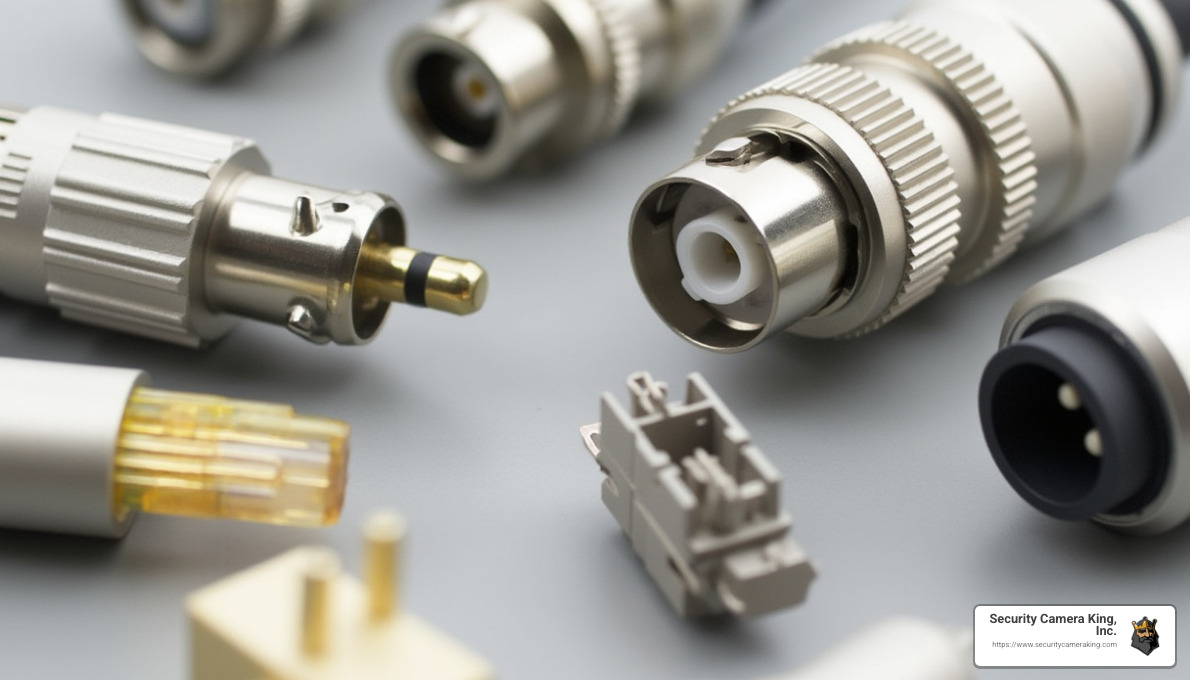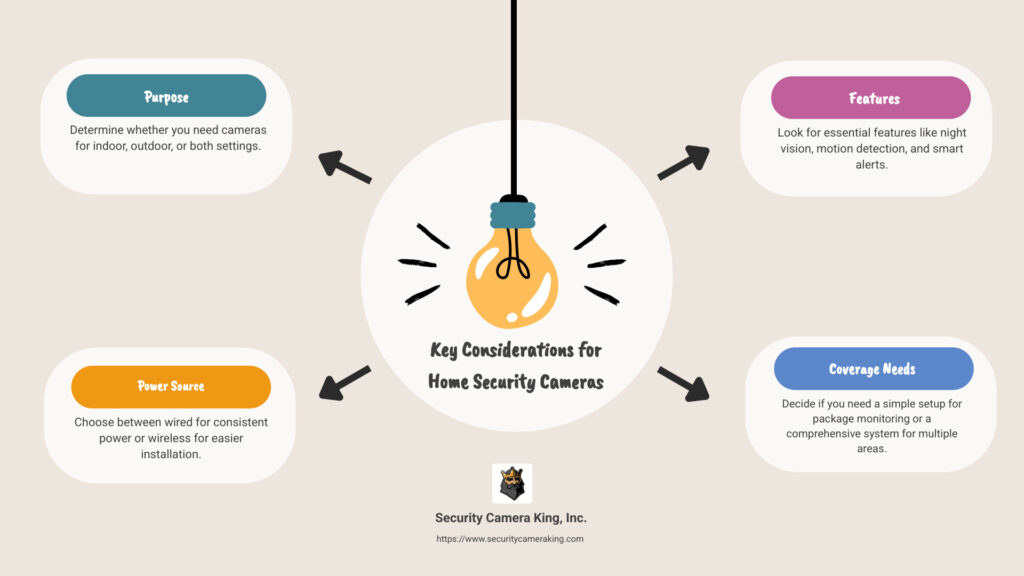Security Camera Cable Connectors: Top 5 Reliable Picks
Security camera cable connectors are crucial for setting up a dependable security system. They ensure reliable connections and clear signal transmission. Here’s a quick overview of the most common options you’ll encounter:
- BNC connectors: Ideal for analog video signals
- RJ45 connectors: Used primarily for IP cameras and Ethernet systems
- DC power jacks: Provide electrical power
- HDMI connectors: Deliver high-definition video
- Audio connectors: Facilitate sound transmission
Choosing the right security camera cable connectors is vital for smooth communication and functionality in your surveillance setup.
As the founder and president of Security Camera King, Inc., I’ve guided countless customers through selecting the best security camera cable connectors for their needs. With a wealth of experience in delivering top-notch security solutions, I ensure that our clients receive exceptional service and support, enabling seamless transitions into the technical details.
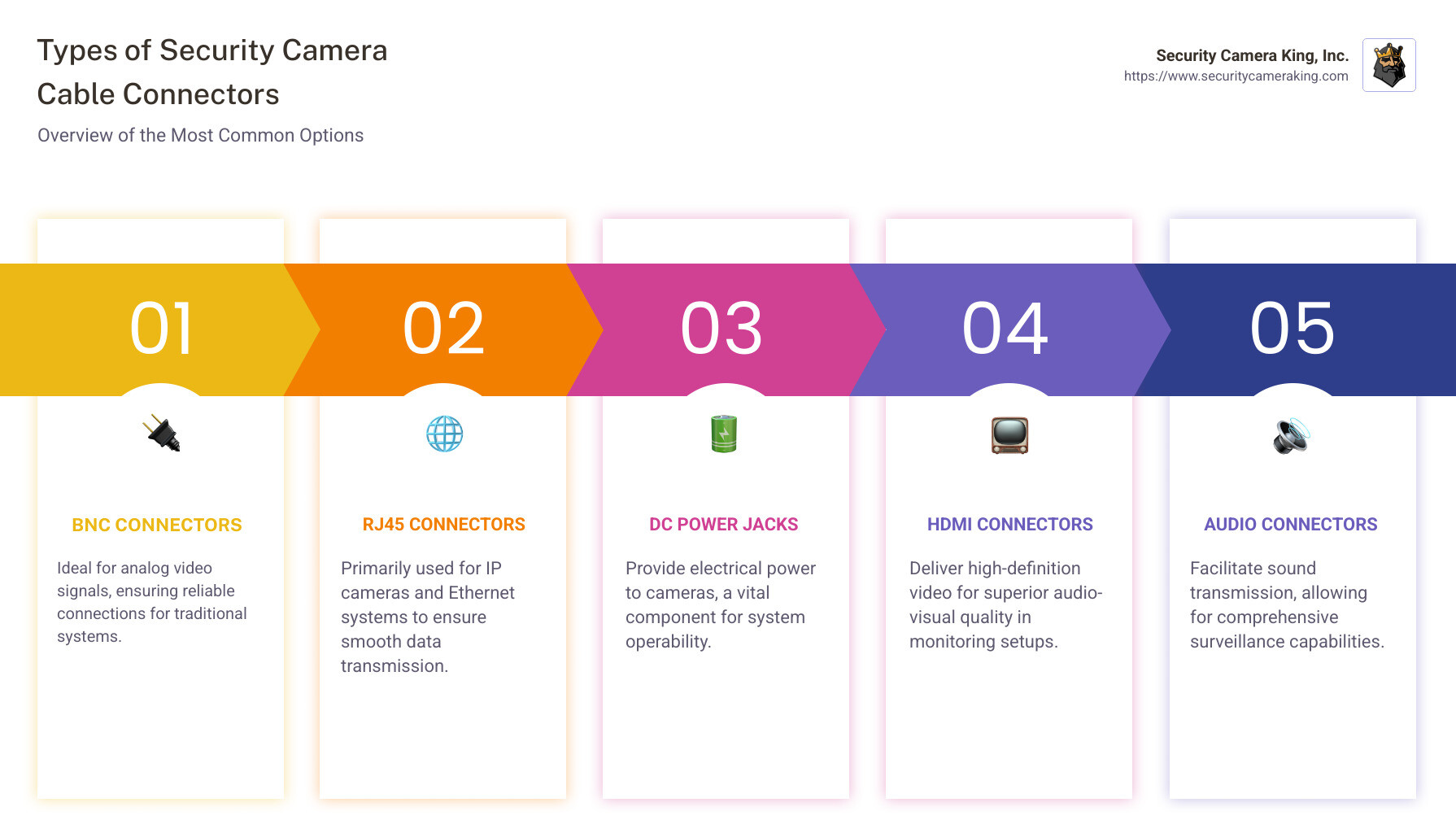
Types of Security Camera Cable Connectors
When setting up a security system, choosing the right security camera cable connectors is essential for a reliable and efficient setup. Here’s a breakdown of the most common types you’ll encounter:
BNC Connectors
BNC connectors are a staple in analog video connections. These are ideal for CCTV systems and come in three main types: twist-on, crimp-on, and compression.
- Twist-on connectors are perfect for DIY enthusiasts as they don’t require special tools.
- Crimp-on and compression connectors are preferred by professional installers for their secure fit.

RJ45 Connectors
For IP cameras and Ethernet systems, RJ45 connectors are the go-to choice. They support high-speed data transfer, making them essential for modern digital surveillance systems. The typical style is the crimp-on RJ45 module, which ensures a solid connection.
DC Power Jacks
DC power jacks are used to supply electrical power to cameras. These connectors are usually 5.5mm x 2.1mm in size and come in male and female varieties. They are crucial for ensuring your cameras have a consistent power supply.
Terminal Blocks
Terminal blocks offer a flexible way to connect wires without needing special connectors. They are handy for custom setups where you might need to splice wires or extend connections.
HDMI Connectors
For high-definition video transmission, HDMI connectors are the standard. They are used when you need to connect your camera system to a monitor or recording device that supports HD video.
RCA Connectors
RCA connectors are commonly used for audio and video. These connectors are the classic red, white, and yellow plugs found on older TVs and audio equipment. They are still used in some security setups for connecting audio or video components.
Each type of connector serves a specific purpose, and selecting the right one is key to maintaining a robust and effective security system. Understanding these different connectors will help you make informed decisions when setting up or upgrading your surveillance network.

Choosing the Right Connector for Your Security System
Selecting the right connector for your security system is crucial for ensuring reliable performance and seamless integration. The choice largely depends on the type of cameras you are using—analog or IP cameras—and the specific requirements of your setup.
Analog vs. IP Cameras
Analog cameras typically use coaxial cables with BNC connectors. These are perfect for traditional CCTV setups. They are straightforward and provide a stable connection for video transmission.
On the other hand, IP cameras rely on Ethernet cables with RJ45 connectors. These are designed for high-speed data transfer, which is essential for digital video. IP systems are versatile and offer more advanced features, such as remote monitoring and higher resolution.
Coaxial Cables
For analog systems, coaxial cables are the backbone. They transmit video signals from the camera to the recording device. Coaxial cables are robust, and when paired with the right BNC connector, they offer a reliable connection.
- RG-59 and RG-6 are common types, with RG-59 being more flexible and suitable for short runs, while RG-6 is better for longer distances due to its lower signal loss.
Ethernet Cables
Ethernet cables are used in IP camera systems. They not only handle data but, in many cases, power as well, thanks to Power over Ethernet (PoE) technology. This simplifies installation by reducing the number of cables needed.
- CAT5e and CAT6 are popular choices, with CAT6 offering higher performance and future-proofing your setup for potential upgrades.
Power over Ethernet (PoE)
PoE is a game-changer for IP camera installations. It allows you to power your cameras using the same Ethernet cable that transmits data. This reduces the need for separate power supplies and makes installation easier, especially in hard-to-reach areas.
- PoE is particularly useful in large installations, where running separate power lines would be impractical.
Choosing the right connector and cable type is essential for a successful security system setup. By understanding the needs of your specific system—whether it’s analog or IP—you can ensure that your cameras are connected securely and efficiently.
Installation Tips for Security Camera Cable Connectors
Setting up your security camera system can be straightforward if you follow some key installation tips. Proper installation ensures that your system functions efficiently and lasts longer. Let’s explore some important tips for installing security camera cable connectors.
Splicing Cables
Sometimes, you might need to extend your cables to reach a distant camera. This is where splicing cables comes into play. While it’s possible to splice cables yourself, it’s crucial to maintain the quality of the connection. Poor splicing can lead to signal loss or interference.
- Use proper tools: Invest in a good quality crimping tool and connectors to ensure a solid connection.
- Seal the splice: Use heat shrink tubing or electrical tape to protect the splice from moisture and other environmental factors.
Drip Loop
A drip loop is a simple yet effective way to prevent water from entering your cables. By creating a U-shaped loop at the lowest point before the cable enters a building, water drips off the loop instead of flowing into the connection.
- Create a loop: Ensure the loop is positioned so that water naturally drips away from the connector.
- Regular checks: Inspect drip loops regularly to ensure they are functioning properly and adjust them if necessary.
Cable Management
Good cable management is essential for both aesthetics and functionality. Properly managed cables are easier to maintain and less likely to suffer from wear and tear.
- Use cable ties: Secure cables using cable ties to keep them organized and prevent tangling.
- Label your cables: Mark each cable with labels to identify which camera it connects to, making maintenance easier.
U-Shape Cable Routing
U-shape cable routing is another effective method to protect your cables from water and other environmental hazards. This technique involves routing the cable in a U-shape before entering any junction box or building entry point.
- Ensure proper routing: Maintain the U-shape to guide water away from connectors and entry points.
- Secure the cables: Use clips or clamps to keep the cables in place and maintain the desired shape.
By following these installation tips, you can ensure that your security camera cables and connectors are set up for optimal performance. Proper installation not only improves the reliability of your system but also reduces the need for future maintenance.
Frequently Asked Questions about Security Camera Cable Connectors
What connector do security cameras use?
Security cameras commonly use BNC connectors and RJ45 connectors.
-
BNC connectors are typically used for analog video connections. They offer a secure and reliable connection for transmitting video signals. BNC connectors come in various styles, such as twist-on, crimp-on, and compression. Twist-on connectors are user-friendly and ideal for DIY installations, while crimp-on and compression connectors are preferred by professionals for their secure fit.
-
RJ45 connectors are essential for IP cameras, which rely on Ethernet cables for both data and power transmission. These connectors are typically crimped onto the ends of Ethernet cables, ensuring a stable connection for high-speed data transfer.
Can you join security camera cable?
Yes, you can join security camera cables, but it’s important to maintain quality to avoid signal issues.
-
Splicing cables is a common method for extending cable length. However, poor splicing can lead to signal loss or interference. To ensure a solid connection, use proper tools like a quality crimping tool and connectors. Protect the splice with heat shrink tubing or electrical tape to shield it from moisture and environmental factors.
-
Quality concerns: Always prioritize maintaining the integrity of the connection. A poorly executed splice can compromise the entire system’s performance.
What is the best way to run cable for security cameras?
Running cables effectively is crucial for a reliable security camera system. Here are some tips:
-
Drip loop: Create a U-shaped loop at the lowest point before the cable enters a building. This loop prevents water from flowing into the connection, as water will naturally drip off the loop.
-
Cable routing: Use U-shape cable routing to guide cables safely into junction boxes or building entry points. This method helps divert water and reduces wear and tear on the cables. Secure the cables with clips or clamps to maintain the desired shape and prevent sagging.
By following these practices, you can ensure your security camera cables are protected and function optimally, reducing the risk of future maintenance issues.
Conclusion
At Security Camera King, Inc., we pride ourselves on delivering reliable security solutions that meet the needs of both homeowners and businesses. Our products are designed with a focus on quality and durability, ensuring that every component, from the cameras to the security camera cable connectors, performs seamlessly.
Our commitment to excellence extends beyond just the products. We offer industry-leading customer service and technical support to help you every step of the way. Whether you’re installing a new system or need assistance with an existing setup, our team is here to provide guidance and support.
Choosing the right connectors and ensuring proper installation is crucial for a dependable security system. With our expertise and dedication to customer satisfaction, you can trust us to help you achieve a secure and efficient setup.
Explore our range of security camera cables and accessories to find the perfect solutions for your security needs. Let us help you protect what matters most with confidence and ease.