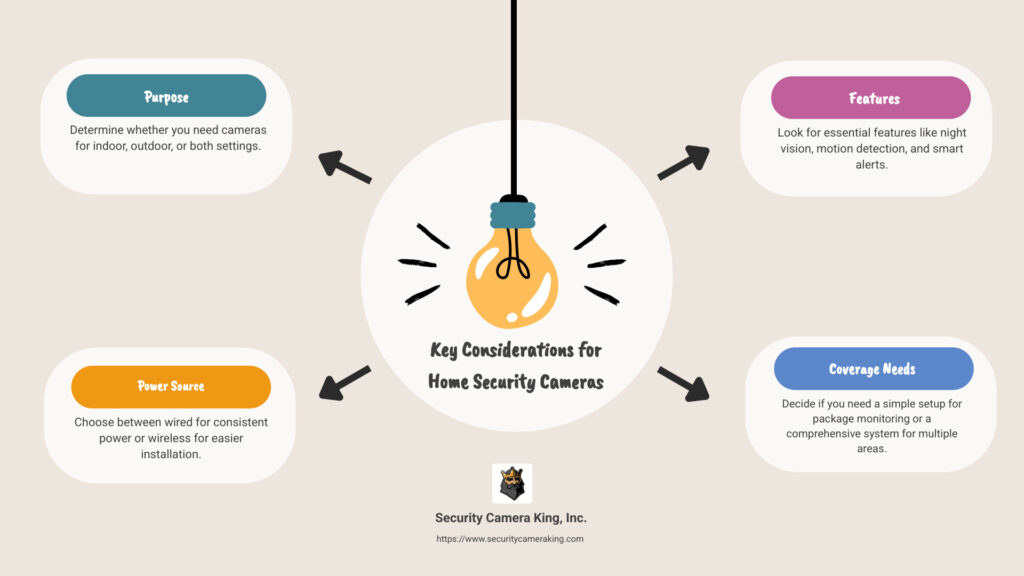When setting up a cctv camera cable connection, your choice of cables can significantly impact the performance and reliability of your security system. In the field of video surveillance, understanding the basics of cable connections is essential. Here’s a quick rundown:
- Types of Cables: The most common are coaxial cables for analog cameras and Ethernet cables for IP cameras.
- Power and Data Transmission: Analog systems generally require separate power lines, while IP cameras can use Power over Ethernet (PoE).
- Connections and Connectors: BNC connections are typical for coaxial cables, while RJ45 connectors are used for Ethernet.
In today’s world, CCTV systems serve as silent guardians, enhancing security at homes and businesses.
I’m Brad Besner SCK, founder and president of Security Camera King, Inc. With experience in security technology, I’ve been deeply involved in the evolving landscape of cctv camera cable connection techniques, ensuring our customers benefit from reliable solutions. Let’s dig into CCTV cabling to maximize your security investment.

Understanding CCTV Camera Cable Connection
Setting up a CCTV system involves understanding the different types of cables and their specific uses. Each type of cable serves a unique purpose in transmitting video and power to your security cameras.
Types of CCTV Cables
- Coaxial Cables (RG59):
- Video Transmission: RG59 cables are the industry standard for analog cameras. They transmit video signals effectively while minimizing interference.
- Power Supply: These cables often come in a “Siamese” configuration, which includes a separate power line alongside the video cable, making it convenient to power the camera.
-
Connectors: Typically, BNC connectors are used with coaxial cables to link the camera to the DVR.
-
Ethernet Cables (CAT5/CAT6):
- Video Transmission: Used primarily for IP cameras, Ethernet cables transmit video data over network connections. They support both standard and high-definition video.
- Power Supply: With Power over Ethernet (PoE), these cables can also supply power, reducing the need for separate power lines.
-
Connectors: RJ45 connectors are standard for Ethernet cables, ensuring secure data transmission.
-
Plug and Play Cables:
- These are pre-made cables with connectors already attached. They are easy to install but come in fixed lengths, which may not suit all setups.
Color Codes for Camera Wires
When dealing with camera wires, understanding the color codes is crucial for proper installation:
- Red: Typically used for the positive power supply.
- Black: Used for the negative or ground connection.
- Yellow: Often used for video signal transmission.

These color codes help ensure that all connections are made correctly, reducing the risk of short circuits or damage to the equipment.
By selecting the appropriate cables and understanding their uses, you can ensure a reliable and efficient CCTV system. This knowledge forms the backbone of any successful cctv camera cable connection, optimizing both video quality and system longevity.
Next, we’ll explore the step-by-step process of connecting your CCTV cameras, ensuring a seamless installation experience.
Step-by-Step Guide to Connecting CCTV Cameras
Setting up your CCTV system can feel overwhelming, but breaking it down into steps makes it manageable. This guide will walk you through connecting your cameras using both Coaxial and Siamese Cable Setup and Ethernet Cable and IP Camera Setup.
Coaxial and Siamese Cable Setup
1. Gather Your Materials
To get started with coaxial and Siamese cables, you’ll need:
- RG59 Coaxial Cable: This is a go-to for analog systems.
- BNC Connectors: These connectors are crucial for linking your camera to the DVR.
- Power Supply: Siamese cables include a power line, so ensure your power source is nearby.
2. Installation Steps
-
Run the Cable: Measure the distance from your camera to the DVR and cut the RG59 cable to the desired length.
-
Attach BNC Connectors: Securely attach BNC connectors to both ends of the coaxial cable. You can choose between crimp-on or compression connectors. While crimp-on is quicker, compression connectors provide a longer-lasting connection.
-
Connect to Power: Use the Siamese power cables to connect your camera to a power supply. Ensure that the red wire connects to the positive terminal and the black wire to the negative terminal.
-
Link to DVR: Plug the BNC connector into the DVR and the camera. This setup ensures both video and power are efficiently delivered to your camera.
Ethernet Cable and IP Camera Setup
1. Gather Your Materials
For IP camera setups, you’ll need:
- Ethernet Cable (CAT5/CAT6): Essential for transmitting video data over a network.
- RJ45 Connectors: These are standard for Ethernet connections.
- PoE Switch or Injector: To supply power over the Ethernet cable.
2. Installation Steps
-
Run the Ethernet Cable: Measure and cut the Ethernet cable to the required length. That Ethernet cables can carry both video and power if PoE is used.
-
Attach RJ45 Connectors: Secure RJ45 connectors to each end of the Ethernet cable. This step is crucial for a stable data connection.
-
Use PoE for Power: Connect the Ethernet cable to a PoE switch or injector. This setup powers your camera directly through the same cable used for video data, simplifying the installation process.
-
Connect to NVR: Plug the other end of the Ethernet cable into the NVR. This connection allows for both video and power signals to be transmitted efficiently.
3. Consider Video Baluns
If you’re integrating older coaxial cables with newer IP systems, video baluns can convert signals, allowing you to use existing infrastructure. This approach can save both time and money during upgrades.
By following these steps, you’ll ensure a smooth and effective installation of your CCTV system. Whether using coaxial or Ethernet cables, understanding the setup process is key to achieving a reliable security system. Next, we’ll dig into choosing the right cable for your specific CCTV needs.
Choosing the Right Cable for Your CCTV System
Selecting the right cable is crucial for a seamless and effective CCTV setup. Let’s explore the key factors to consider: Coaxial vs. Ethernet Cables and Plug and Play vs. Custom Cables.
Coaxial vs. Ethernet Cables
When choosing between coaxial and ethernet cables, consider compatibility, distance, and interference.
Coaxial Cables:
- Best for Analog Systems: Coaxial cables, like the RG59, are ideal for analog CCTV cameras. They transmit unprocessed video signals effectively.
- Distance Limitations: Coaxial cables can handle longer distances, but signal quality might degrade over extended runs. Typically, they’re best for distances up to 500 feet without amplifiers.
- Shielding: Coaxial cables are well-shielded, reducing electromagnetic interference. This makes them reliable in environments with potential signal disruption.
Ethernet Cables:
- Perfect for IP Cameras: Ethernet cables, such as CAT5 or CAT6, are designed for IP camera systems. They transmit video data over networks and can also provide power when using Power over Ethernet (PoE).
- Extended Range with PoE: Ethernet cables can transmit data and power over long distances—up to 328 feet without signal loss. PoE technology simplifies wiring by combining power and data in one cable.
- Shielding Options: Depending on your installation environment, you can choose shielded or unshielded Ethernet cables to minimize interference.
Plug and Play vs. Custom Cables
Next, consider whether pre-made plug and play cables or bulk custom cables are right for your project.
Plug and Play Cables:
- Convenience: These cables are pre-terminated with connectors, making them easy to install. They’re perfect for those new to CCTV setups.
- Fixed Lengths: While convenient, they come in fixed lengths, which might not fit all setups perfectly. This can lead to excess cable or the need for additional connectors.
- Interference Concerns: Often unshielded, plug and play cables can be more susceptible to electromagnetic interference.
Custom Cables:
- Custom Lengths: Bulk cables allow you to cut to the exact length needed, minimizing waste and ensuring a clean installation.
- Connector Flexibility: You can choose the type of connectors—like BNC for coaxial or RJ45 for Ethernet—that best suit your system.
- Professional Finish: While they require more effort to install, custom cables provide a professional look and reliable performance.
Choosing the right cable involves weighing these factors against your specific needs. Whether opting for coaxial or ethernet, plug and play, or custom setups, understanding these differences will guide you to the best choice for your CCTV system.
Next, we’ll address some frequently asked questions about CCTV camera cable connections.
Frequently Asked Questions about CCTV Camera Cable Connection
When setting up a CCTV system, knowing the right cables and connections can make all the difference. Here are some common questions people have about CCTV camera cable connection:
What are the best cables for CCTV?
The best cables for your CCTV system depend on the type of cameras you are using.
-
RG59 Coaxial Cable: Ideal for analog CCTV systems, RG59 cables are known for their durability and ability to transmit video signals over longer distances without significant loss. They are often paired with BNC connectors for secure connections.
-
CAT5e and CAT6 Ethernet Cables: These are perfect for IP camera systems. They not only transmit video data but can also carry power using Power over Ethernet (PoE). CAT5e supports up to 1 gigabit per second, while CAT6 can handle up to 10 gigabits over short distances, making them suitable for high-definition video.

How do you wire a CCTV camera?
Wiring a CCTV camera involves a few simple steps:
-
Choose the Right Cable: Select between coaxial or ethernet based on your camera type.
-
Connect the Video Cable: For coaxial cables, use BNC connectors to link the camera to the DVR. For ethernet cables, use RJ45 connectors to connect the camera to a network switch or NVR.
-
Power Supply: If using coaxial cables, run a separate power cable or use a Siamese cable, which combines video and power. With ethernet cables, PoE can supply power directly through the same cable.
-
Secure Connections: Ensure all connectors are tightly secured to prevent signal loss or disconnection.
What are the color codes for camera wires?
Understanding wire color codes is essential for proper installation:
- Red: Typically used for positive power connections.
- Black: Commonly used for negative power or ground connections.
- Yellow: Often used for video signal transmission in coaxial cables.
These color codes help ensure you connect the right wires to the correct terminals, preventing potential damage to your equipment.
By choosing the right cables and understanding the wiring process, you can ensure a reliable and efficient CCTV system. In the next section, we’ll conclude with how Security Camera King, Inc. supports your security needs.
Conclusion
At Security Camera King, Inc., we understand that setting up a CCTV system can seem daunting. That’s why we focus on providing reliable products and exceptional customer service to make the process as smooth as possible.
Our CCTV camera cable connection solutions are designed to meet the diverse needs of homeowners and businesses alike. Whether you’re using RG59 coaxial cables for an analog system or CAT5e and CAT6 ethernet cables for IP cameras, our products ensure seamless video transmission and power delivery. We offer a wide range of surveillance camera connectors to help you achieve the best connection possible.
Our dedication doesn’t stop at providing top-quality products. We pride ourselves on our industry-leading technical support, guiding you through every step of the installation process. Our team is always ready to assist with any questions or challenges you might face, ensuring your CCTV system is set up correctly and efficiently.
Security Camera King, Inc. is your trusted partner in security. Our commitment to delivering value through reliable products and extensive customer service makes us a leader in the security industry. With us, you can protect your property with confidence, knowing you have a robust and efficient security system in place.